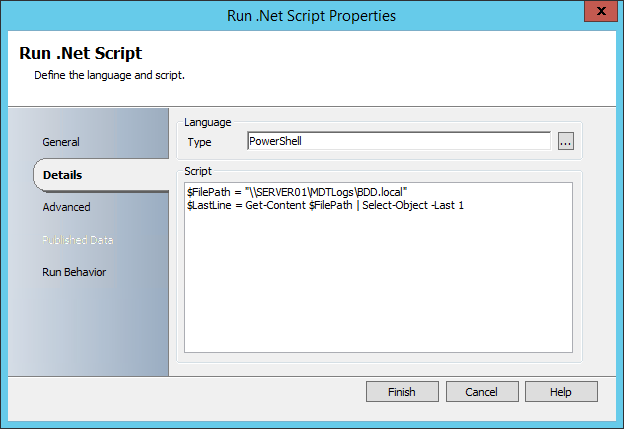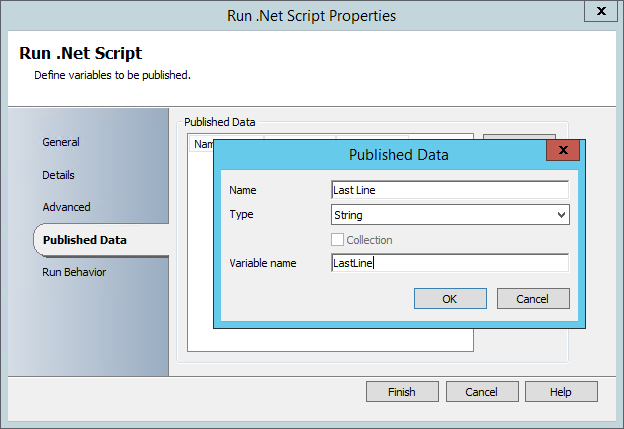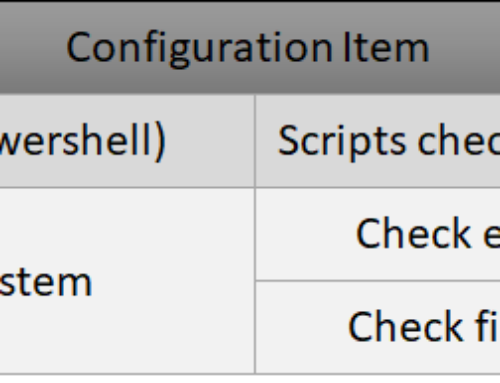Today at my class a student tried to read the last line of a BDD.log file using the “Read Line” activity and setting the lines to “LASTLINE:1”
This is the usual method for reading a text file, and it usually works!
but in this case we got a weird result!
not only one, but 8 lines was read and when we tested on another file, the output was 12 lines!
concluding that the “Read Line” activity must have some kind of bug, we switched to a PowerShell Script:
$FilePath = "\\SERVER01\MDTLogs\BDD.local" $LastLine = Get-Content $FilePath | Select-Object -Last 1
Add this to your Runbook using the “Run .Net Script” Activity
And map the “LastLine” variable to published data: