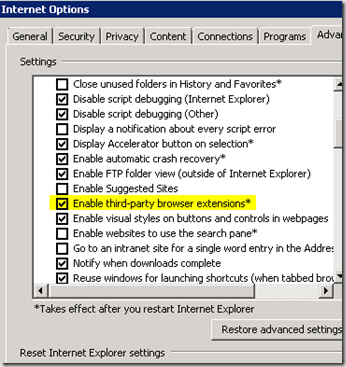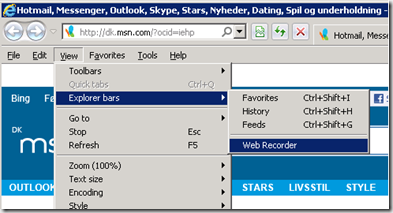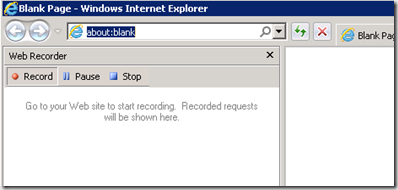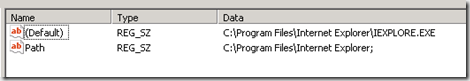I was going to create a quite simple browser session for a customer today, but when IE opened the Web Recorder tab wasn’t present. As usual I minimize the 32 bit version and open the 64 bit version of IE instead, but with same result.
I also made sure the “Enable third-party browser extensions*” was checked off. Odd!
Clicking around in blind a little, I went to View and Explorer bars and noticed…. Web Recorder!
Open that and enabled the Microsoft Web Recorder Helper
And voila! I can now record sessions:
NOTE: a little trick is also to edit the following registry keys:
HKEY_LOCAL_MACHINE\SOFTWARE\Microsoft\Windows\CurrentVersion\AppPaths\IEXPLORE.EXE
Edit both keys and remove the x86 part, which gives you this:
This way you open the 64 bit version of Internet Explorer right away when you record a browser session, instead of minimizing the 32 bit version and open the 64 bit.
Happy web session recording!