Creating a performance counter rule is fairly easy using the Select button to get the object and counter. However, some “systems” create a new performance counter for each of a given object.
One of these systems is SQL and the Buffer Manager object. This object is created for each instance you are running on a SQL server, as shown below with my instances:
So, if you have five instances on a server you don’t want to create a performance rule five times with different names (at least I assume so). To avoid this you can use wildcards for selecting all objects containing this name. When selecting the Buffer Manager object I get the following:
Simply change MSSQL$MYNEWINSTANCE:Buffer Manager to *Buffer Manager to get all instances:
Aaaand there you go, both instances are shown right away:
Happy performance counter rule’ing!
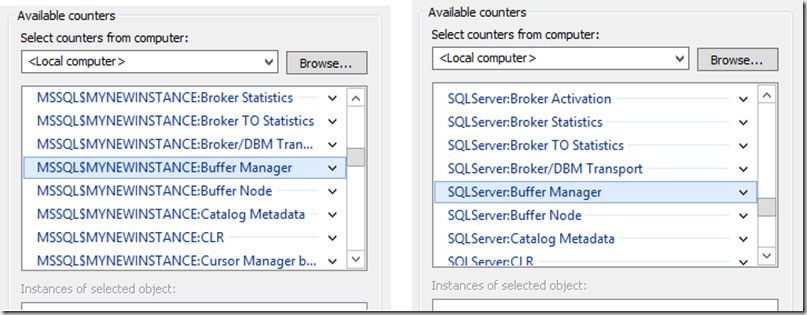
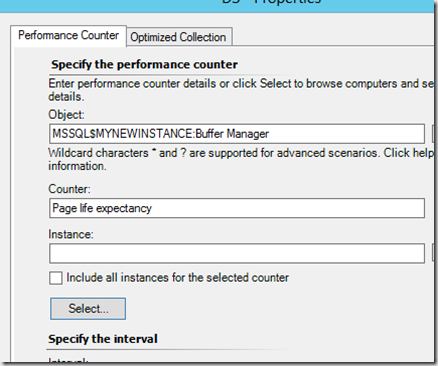
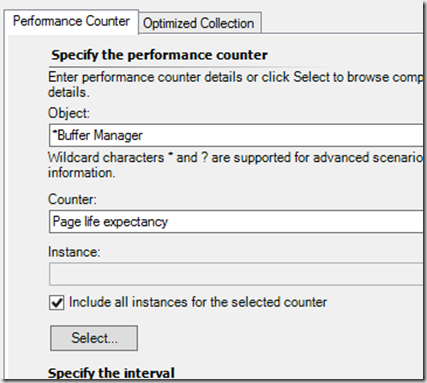
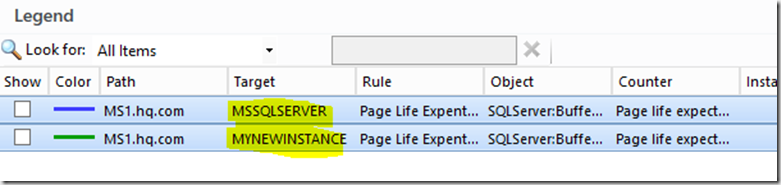
Some smaller couriers just don’t have the patience to take courier insurance care of these types of works want you
to drive and wander around the requisite regions.