In ConfigMgr 2012 SP1 you might run into the Automatic Client Upgrade feature being greyed even if you are a full administrator. In this example I have a group called ConfigMgr Administrators that has been assigned Full Administrator rights but are still not able to enable the Automatic Client Upgrade settings.
- To fix the issue log in with the account that installed the primary site server. In the Administration workspace, select Security, Administrative Users and open the properties for the ConfigMgr Administrators group.
- Click Add, Security Scope and select All Security Scopes.
- Click OK and all users in the ConfigMgr Administrator groups are now capable of enabling the Automatic Client Approval feature.
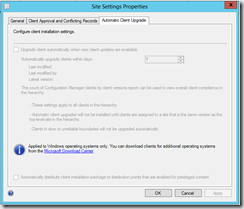
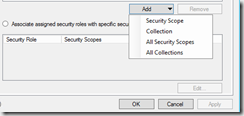
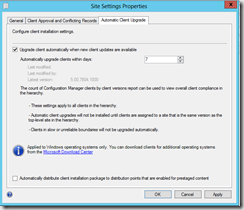



[…] Upgrade greyed out February 19, 2013 robertrieglerwien Leave a comment Go to comments http://blog.coretech.dk/kea/automatic-client-upgrade-greyed-out/ Share this:PrintEmailLike this:Like Loading… Categories: MS: Deployment […]
This is not applicable for me as I do have option to enable it though am assigned with full administrator rights.
Hi Kent,
I seem to have shot myself in the foot. The client upgrade option is greyed out, so I went into the security properties and found that the account I used to install everything (server’s local admin) but the “All security scopes” too is greyed out too. Then I noticed something very odd – the account is listed with “status: Deleted”. Sure enough the option to delete is greyed out.
I’ve just update my lab to SP1 which went fine, but I realised I need to update the clients too and have stalled on this.
Have you any ideas?
many thanks,
Mike
PS: am re-reading your book ready to setup a fresh lab, everything has worked a treat expect patches but that’s another story.
[…] Automatic Client Upgrade greyed out Peter Daallmans @pdaalmans […]
Hi,
I setup cloud distribution point using certificates exported from my main primary site server, cer and pfx.
I added them into azure portal then into sccm console to setup cloud dp. Then it seems to confuse my primary site server running as distribution point and the cloud one.
I deleted the cloud distribution and distribution point role disappeared from primary site server, also adding new role option by right clic is grayed out.
Any help please?
This worked well for me, thanks! It still shows the old, non-updated version in the page…I’ll give it time to update and hopefully it fixes itself.
[…] isn’t enabled, and further it’s greyed out. Now what? Fortunately I find this article easily enough, and logging into the Primary Site server with the SCCM service account and starting […]
Awesome, thanks! We just updated to SP2, and I decided to sort out the ACU. Fortuantely, the guy who set up the site was available to sort the security scopes. He retires next week. lol 😛
I referenced your blog from here:
https://ccmexec.wordpress.com/?s=Automatic+Client+Upgrade
I hope that’s okay.
Would anyone have any suggestions on what to do if you’re not as fortunate as Rash in the comment above..? I would greatly appreciate it! 🙁
I am in the same position, a thrid party installed SCCM and I cannot change the settings.. did you find an answer?
Awesome post. Works like Champ. Thanks