I have a few customers who have many sits, end even more Distribution Points. They also have several different task sequences for deploying everything from XP to Server08R2. Every now and then, they will create new DP’s that needs to be updated with packages, and because of space and bandwidth issues, they do not necessarily want everything distributed to these DP’s.
So how do we go about adding only the stuff we need to the new (or existing) DP?
1 – Download “ConfigMgr DP Util” by Cory Becht , and install it on your Computer.
2 – Run the tool, and connect to your Site Server. You will then get a list view of all available DP’s. Choose the DP that you want to make sure have the needed packages.
3 – Now open ConfigMgr, and navigate to the Task Sequence in question. Highlight it, and click on the References TAB below the TS. Click on Name to sort the referenced packages in alphabetical order.
4 – You can now compare the packages needed by the TS, with the packages actually on the DP. And because they are now listed in alphabetical order both places, it should be quiet easy compare the two lists, and have the DP utility distribute the packages for you. Should you have packages with the same name, you will notice that there is also a reference to the packageID in both places.
PS. – This one for you Palle
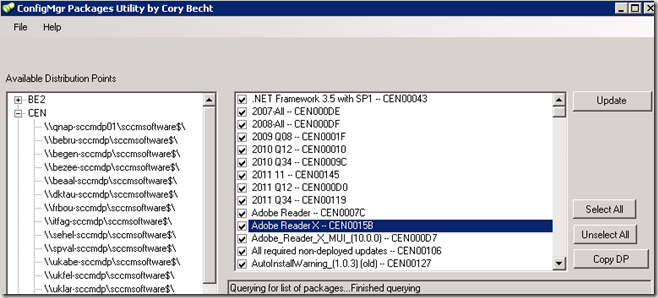
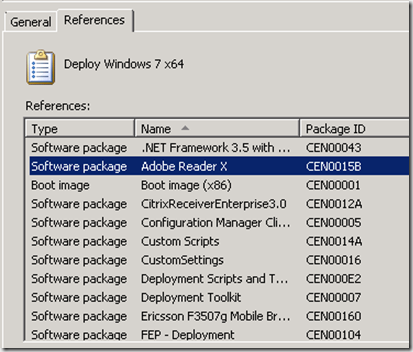



Here’s another way of doing the same thing: http://myitforum.com/cs2/blogs/jscheffelmaer/archive/2010/04/27/update-checking-task-sequence-package-references-for-a-dp.aspx
Thx – Michael.
[…] http://blog.coretech.dk/mip/check-if-needed-osd-packages-are-present-on-a-dp/ […]
Or create a report
—————- Report SQL Statement ——————
SELECT DISTINCT tsi. ReferencePackageID AS PackageID,
(CASE WHEN ondp.ServerNALPath IS NULL THEN ‘no’ ELSE ‘yes’ END) [Is Assigned],
tsi.ReferenceName , tsi .ReferenceProgramName,
tsi.ReferenceDescription ,
tsi.ReferenceVersion
FROM v_TaskSequenceReferencesInfo tsi
left Join (select * from v_DistributionPoint where ServerNALPath like ‘%’ + @DistributionPoint + ‘%’) as ondp on ondp.PackageID = tsi.ReferencePackageID
WHERE tsi .PackageID = @Tasksequence
—————- Report SQL Statement ——————
—————- Distribution Point Prompt Statement ——————
begin
if (@__filterwildcard = ”)
SELECT DISTINCT SUBSTRING(ServerNALPath, CHARINDEX(‘\’, ServerNALPath) + 2, CHARINDEX(‘”]’, ServerNALPath) – CHARINDEX(‘\’, ServerNALPath) – 3 ) AS C070 FROM v_DistributionPoint
else
SELECT DISTINCT SUBSTRING(ServerNALPath, CHARINDEX(‘\’, ServerNALPath) + 2, CHARINDEX(‘”]’, ServerNALPath) – CHARINDEX(‘\’, ServerNALPath) – 3 ) AS C070 FROM v_DistributionPoint
WHERE SUBSTRING(ServerNALPath, CHARINDEX(‘\’, ServerNALPath) + 2, CHARINDEX(‘”]’, ServerNALPath) – CHARINDEX(‘\’, ServerNALPath) – 3 ) like @__filterwildcard
end
—————- Distribution Point Prompt Statement ——————
—————- TasksequencePoint Prompt Statement ——————
BEGIN
IF (@__filterwildcard = ”)
SELECT PackageID AS TaskSequenceID, Name, Description FROM v_TaskSequencePackage
ORDER BY Name
ELSE
SELECT PackageID AS TaskSequenceID, Name, Description FROM v_TaskSequencePackage
WHERE PackageID LIKE @__filterwildcard
ORDER BY Name
END
—————- Tasksequence Point Prompt Statement ——————
Hello admin, do you monetize your coretech.dk ? There is easy method
to earn decent money every day, just search on youtube – How to earn $25/hour
selling articles