So, I guess this is not limited to just when you upgrade from 1806 to 1810, however that was the case when I upgraded a customer the other day. I got the following error when doing the prerequisite check i SCCM prior to an upgrade to 1810 from 1806.

My initial thought was that this was a bit generic without giving proper guidance to fix the issue
- SQL Server Configuration for site upgrade Failed
- Checks if the specified SQL Server meets the minimum requirments for site upgrade
Digging in the log files (CMUpdate.log) I found out that the Prerequisite checker where kicking on something with the SQL Service Broker on the DB. Having a closer look it turned out to be disabled. I ran the following SQL query to confirm it.
SELECT is_broker_enabled FROM sys.databases WHERE name = ‘CM_PS1’;
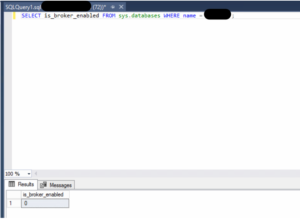
Then to enabled it I ran the following SQL Quary
ALTER DATABASE CM_NIN SET ENABLE_BROKER WITH ROLLBACK IMMEDIATE;
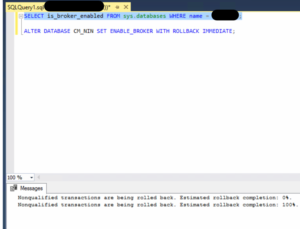
As a last step, ran the first SQL query again, confirming that Service Broker was enabled.
SELECT is_broker_enabled FROM sys.databases WHERE name = ‘CM_PS1’;


And viola. When I ran the prerequisite check again no errors to be displayed and we where able to initiate the upgrade wich ran successfully. Hopefully this post can help out if anyone else sees a similar issue. We are not sure why the service broker was disabled in the first place, so that remains a mystery.
Leave questions in the comment area if you have any. Stay tuned. 🙂
One final tip, always refference docs.microsoft.com prior to an upgrade. Stuff is subject to change from upgrade to upgrade and it is always a good idea to have a quick look at the following.
- Checklist for installing update 1810 for Configuration Manager
https://docs.microsoft.com/en-us/sccm/core/servers/manage/checklist-for-installing-update-1810 - Checklist for installing update 1902 for Configuration Manager
https://docs.microsoft.com/en-us/sccm/core/servers/manage/checklist-for-installing-update-1902
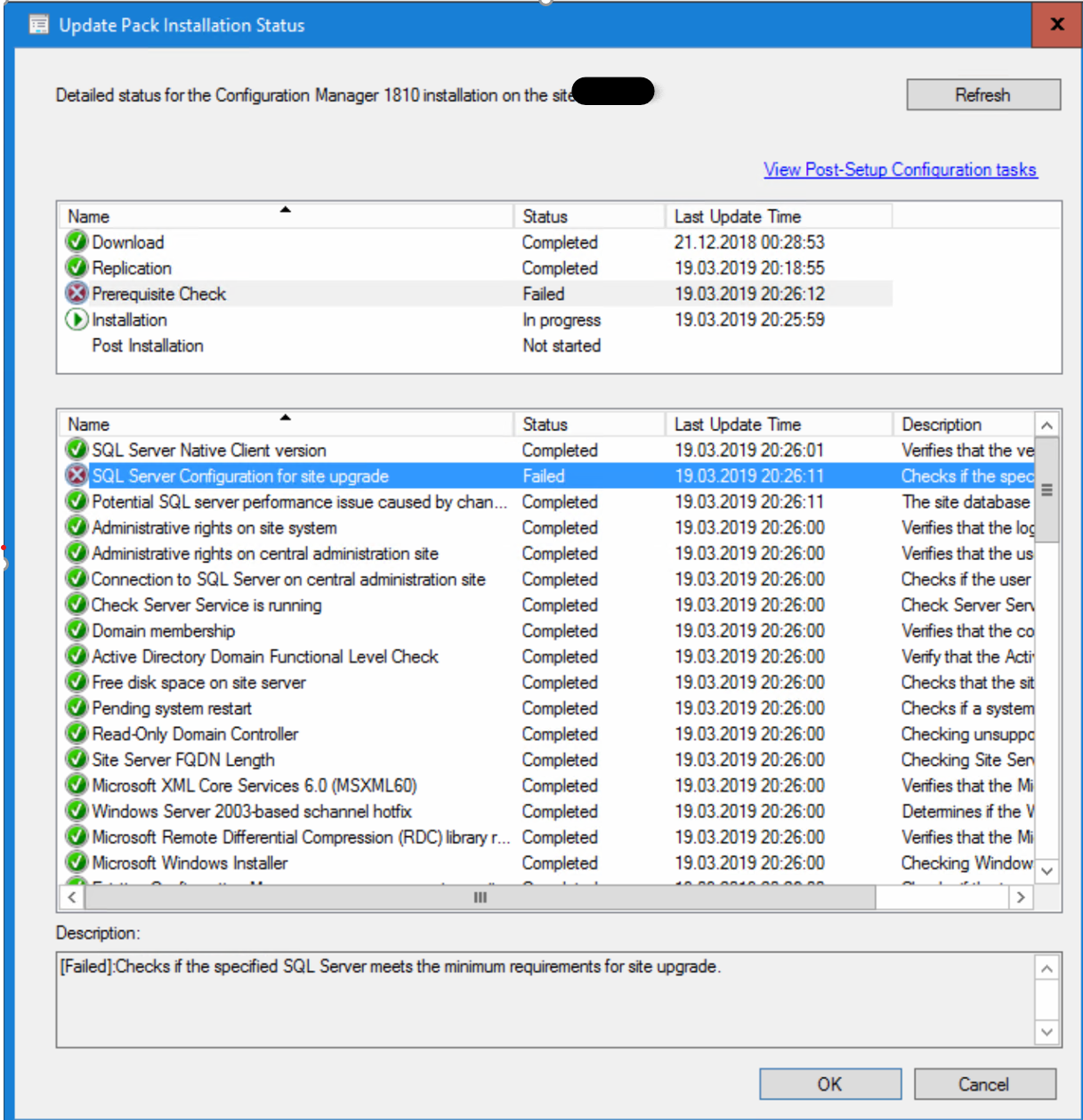



Thanks for the tip which helped me out big time! I had the same problem with the 1906 upgrade. It turned out that both “is_broker_enabled” and “is_honor_broker_priority_on” were disabled (0).
The log file (C:\ConfigMgrSetup.log) has this error related to “is_honor_broker_priority_on”:
INFO: Invalid configuration for ‘Service broker priority is set’, to remediate: Use ALTER DATABASE to set HONOR_BROKER_PRIORITY ON
Unfortunately, this error is not highlighted with red or yellow in CMTrace, so it was quite hard to find 🙁
The solution was pretty simple however. Execute the following query in SSMS:
ALTER DATABASE CM_OK1 SET HONOR_BROKER_PRIORITY ON
I had both of these issues when upgrading from 1810 to 1906
Invalid configuration for ‘Service broker is enabled’, to remediate: Use ALTER DATABASE to set ENABLE_BROKER
Invalid configuration for ‘Service broker priority is set’, to remediate: Use ALTER DATABASE to set HONOR_BROKER_PRIORITY ON
Marius and Peters commands fixed the issue.
After reading many grade fixer reviews I gave them a go. I was happy about the paper I got. It wasn’t cheap, but quality doesn’t come cheap. I tried other essay writing services but they were not good
https://papergraders.net/reviews/gradesfixer-com/
Academic writer who regularly completes a variety of tasks while staying within cost constraints and meeting tight deadlines. I’ve recently completed a fantastic writing experience onover https://www.edusurf.org, demonstrating a natural ability to engage with students and impart knowledge while smiling. For tens of thousands of students at various phases of their jobs and studies, I’ve produced information security policy documentation. Through four internships with international research organizations, where I got valuable writing experience, I have sufficient research skills.