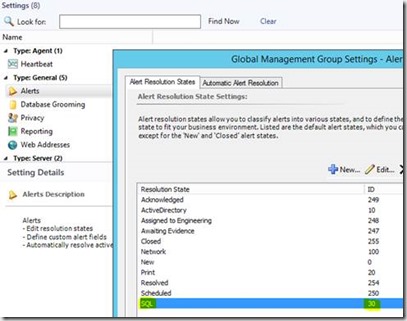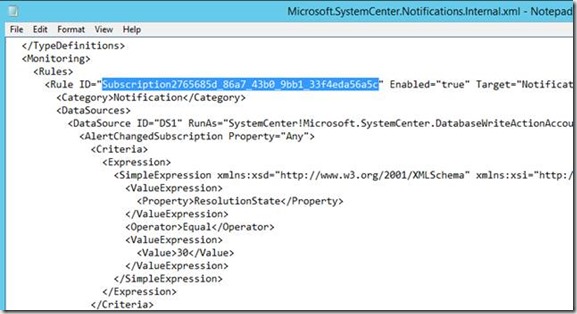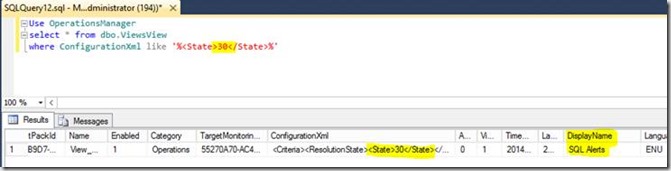1. Go to Administration –> Settings and Alerts
2. Check the ID of the Resolution State you wish to delete
Notifications
1. Export Notifications Internal Library
2. Open the exported XML in Notepad
3. Search for <Value>ResolutionStateNumber</Value>, for instance: <Value>30</Value>
4. Copy the GUID, without the “ “
5. Open Operations Manager Shell and execute the following query:
Get-SCOMNotificationSubscription –Name TheGuidFromXML
You then get which subscription uses the Resolution State
Views
1. Open SQL Management Studio and connect to your SCOM instance
2. Execute the following query, with your Resolution State number:
Use OperationsManager select * from dbo.ViewsView where ConfigurationXml like '%<State>ResStateNumber</State>%'
In my environment:
3. You then get the DisplayName of the view using the Resolution State
Have a nice summer