I just installed and configured a new ADFS server. After the configuration I wanted to test out ADFS login using this address – https://sts.corp.viamonstra.com/adfs/ls/idpinitiatedsignon but it failed with this error:
The resources you are trying to access is not available.
Event log showed this error message
Quick configuration check with Get-ADFSProperties cmdlet and I discovered that by default it is not enabled.
Use the Set-AdfsProperties -EnableIdPInitiatedSignonPage $True command to enable the login.
Best
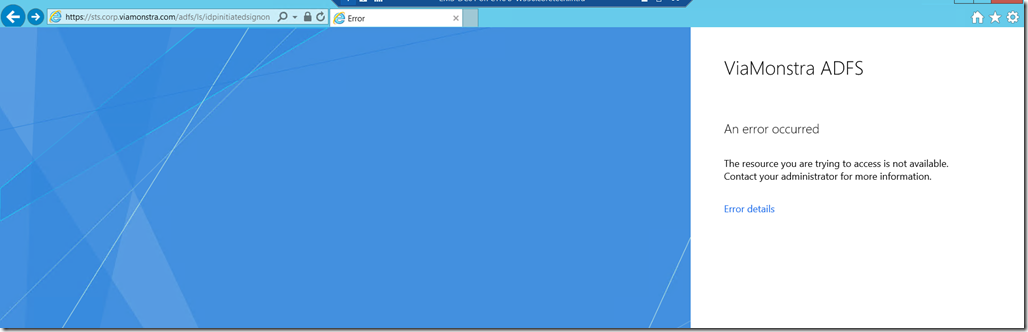
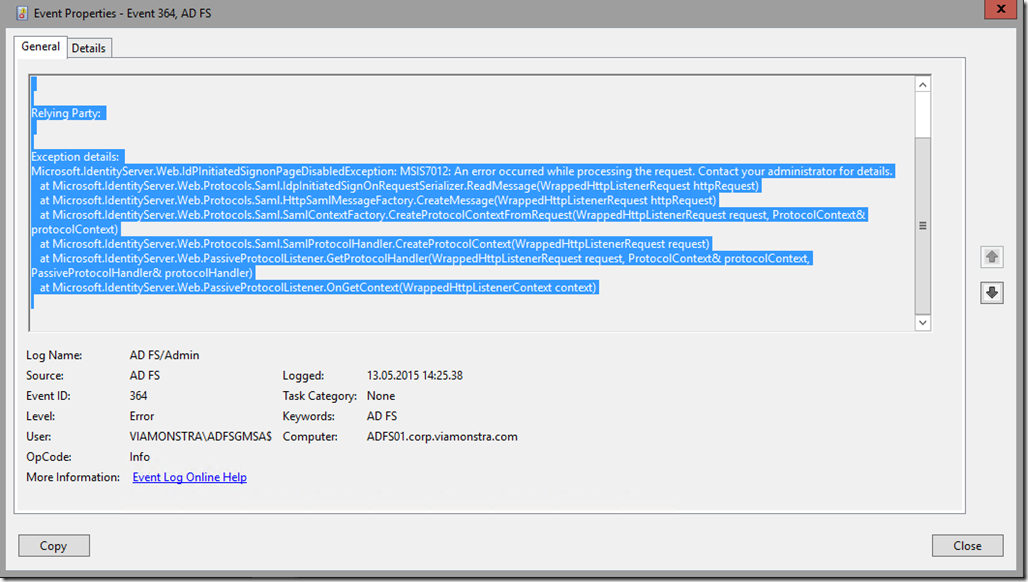
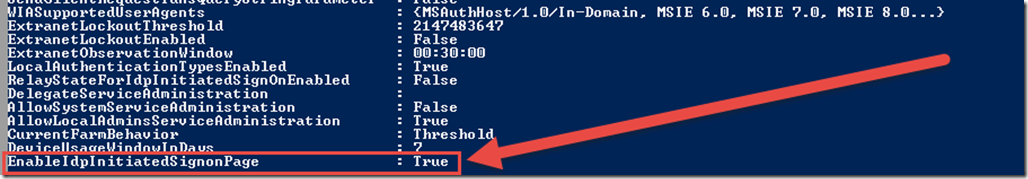
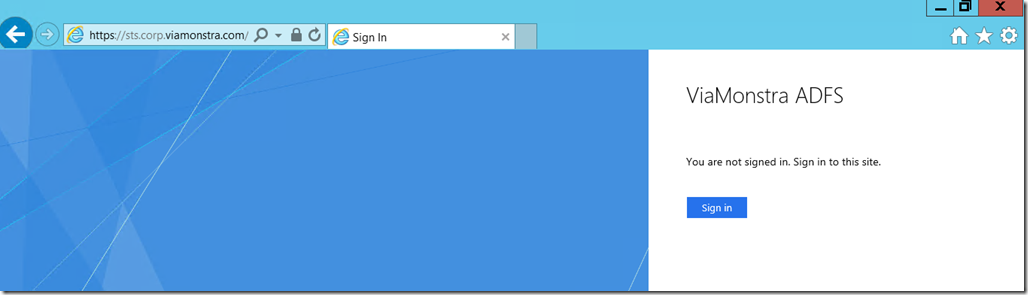
Thanks, this is the answer I was looking for.
[…] some quick searching, I found that someone else already encountered this. This is apparently the case also in Windows Server 2016 […]
Thanks mate that saved me from some trouble !