No, it’s not officially supported yet, but that shouldn’t stop us from testing the new Windows 7 service pack 1. Here is what I have tested so far, and Yes all the features seems to work right out of the box ![]()
- First I created a package with the new Service Pack. Nothing fancy, a normal attended installation. The commandline /unattend will show the progress bar during the upgrade and perform a restart. The installation took about 30 minutes in my virtual environment, but it worked.
Testing Configuration Management features
-
I finally created and captured a new reference image, created a deployment and…….. it works like a charm

According to my test in the “lab”, Windows 7 SP1 works just fine and can be fully managed by Configuration Manager 2007 SP2 R3. It’s still not supported, until we hear from Microsoft.
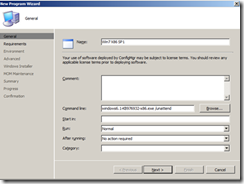

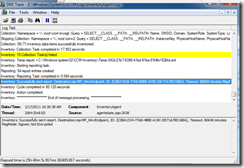
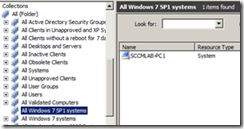
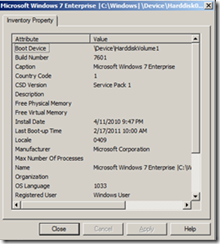

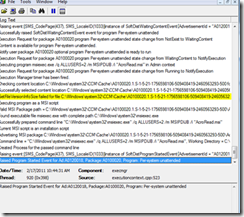
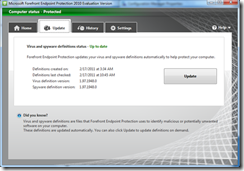




Have you tried it with OSD yet?
I’m wondering if you can just swap your Build & Capture apply OS source to Win7 SP1 media and have it work ok. Or, do we have to wait for an updated version of WAIK…
[…] This post was mentioned on Twitter by bdollerup, Kent Agerlund. Kent Agerlund said: Test drive of Windows 7 SP1 and Configuration Manager 2007 R3 http://bit.ly/hJyOsF […]
[…] you can visit the Kent’s blog that contain additional info about Windows 7 and ConfigMgr and my friend Kent did not have any […]
[…] A co-MVP Kent Agerlund has already tested it for Windows 7 and he reports that everything works like a charm, take a look at his post here. […]
How can boot Windows 2008 server and then boot directly to the desired web application will open and windows open not only to the Windows administrator can be accessed, otherwise the application will open
[…] you can visit the Kent’s blog that contain additional info about Windows 7 and ConfigMgr and my friend Kent did not have any […]
Great article, thanks for the screenshots, they’re really helpful when I’m trying to follow along after I had been using R2.
skin blemishes
Coretech Blog » Blog Archive » Windows 7 SP1 with Configuration Manager 2007 R3