I just performed an upgrade from my Vista Enterprise SP1 x64 bit to Windows 7 build 7000 on my Lenovo T500. The upgrade path from Enterprise edition to Ultimate is not supported but with a quick little registry fix it turned out to be a painless upgrade.
Prior to the upgrade change these settings:
HKLM\Software\Microsoft\Windows NT\Currentversion\EditionID (value Enterprise) to Ultimate
This should be enough to pass the prerequisite check and start the upgrade process.
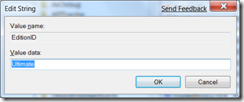



Dear Kent,
Thanks very much for this fix. I have five PCs — 2 are x86 and three are x64 — that have Windows 7 Enterprise Build 7600 installed, and I have purchased four Win 7 Professional licences and one Win 7 Ultimate “upgrades.”
My question is: do you know if the fix you have come up with for Win 7 Ultimate x64 will work for Win 7 Professional.
I’m going to try to implement your fix for Ultimate on my HP dv6-1050us that currently is running Win 7 “Enterprise” x64 Build 7600. It is the machine that I intended to install Ultimate on but could not do so because . . . well, you know!
Thanks for identifying this fix to a very vexing problem.
Best regards,
Michael Ebert
Walcott, who said He just said he’s a guard, he would have equity release said He just said
he’s a guard, we can make our selection from the
booking list. Many of the businesses have
now introduced the equity release use of vans and trucks, are capable of transporting large numbers of items
to guarantee quick delivery.