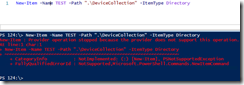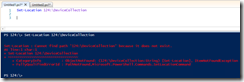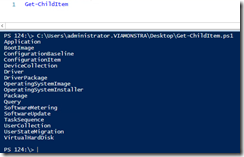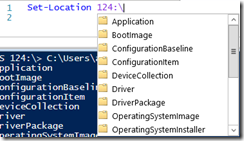Updated 23.03.2015!
As you might have already noticed that Configuration Manager PowerShell Provider is lot like Active Directory, Registry etc. provider. To run a cmdlet you need to be inside CMSITE.
If you are still using SP1+, then:
1. you can´t use New-Item cmdlet to create folders
2. you can´t set the location to sub folders
3. Get-ChildItem does not work at all
If you are using R2+, then
1. You can use New-Item to create folders
2. You can change the location i.e. sub folders etc.
3. Get-ChildItem only prints out folder objects but not collections, applications etc. inside the folder
Here are the different versions of Configuration Manager 2012
|
Configuration Manager version
|
New-Item | Set-Location | Get-ChildItem |
| Configuration Manager 2012 Service Pack 1 | N/A | N/A | N/A |
| Configuration Manager 2012 Service Pack 1 with CU1 | N/A | N/A | N/A |
| Configuration Manager 2012 Service Pack 1 with CU2 | N/A | N/A | N/A |
| Configuration Manager 2012 Service Pack 1 with CU3 | N/A | N/A | N/A |
| Configuration Manager 2012 Service Pack 1 with CU4 | N/A | N/A | N/A |
| Configuration Manager 2012 R2 | Yes | Yes | Yes |
| Configuration Manager 2012 R2 with CU1 | Yes | Yes | Yes |
| Configuration Manager 2012 R2 with CU2 | Yes | Yes | Yes |
| Configuration Manager 2012 R2 with CU3 | Yes | Yes | Yes |
| Configuration Manager 2012 R2 with CU4 | Yes | Yes | Yes |
If do automation against the Configuration Manager and you are using Configuration Manager PowerShell module cmdlets, then I recommend that you upgrade to latest version with CU´s. Last four Cumulative Updates for R2 release has been really good for Configuration Manager PowerShell module.
Configuration Manager 2012 SP1
New-Item cmdlet
New-Item cmdlet just fails
Set-Location cmdlet
You can´t set the location to sub folders
Configuration Manager 2012 R2
New-Item works
You can create admin console folders
Get-ChildItem works partially
Get-ChildItem only prints out folders but not the folder content
Set-Location
Intellisense in R2 version is much better. You can see the root folders and also sub folders.