Today I was teaching MOC10325 – PowerShell.
One problem I experienced and have experienced before, was that an AD account have to have set password before you can enable them.
First of all we need to have the ActiveDirectory module installed. This is automatically installed on Windows 2008 R2 Domain Controllers, but can be installed on your Windows 7 Machine by installing RSAT (Remote Server Administration Tools) and adding the “Active directory Service Module for Windows PowerShell” feature in Programs And Features -> Turn Windows features on and off.
this means that the example seen in different books and websites does not work, unless you have no password policy enabled:
import-csv e:\users\newusers.csv | new-aduser -path "ou=test1,dc=contoso,dc=com" -passthru | enable-adaccount
We have to use Set-ADAccountPassword to set the password first, otherwise the password policy will reject the users becoming enabled.
So I referred to the help file of Set-ADAccountPassword and it says:
-PassThru <switch>
Returns the new or modified object. By default (i.e. if -PassThru is no
t specified), this cmdlet does not generate any output.
so I tried the following:
new-aduser -path "ou=test1,dc=contoso,dc=com" -passthru | Set-AdAccountPassword -PassThru -Reset -NewPassword (ConvertTo-SecureString -AsPlainText "Pa$$w0rd" -Force) | Enable-AdAccount
but it didn’t work!, for some reason. Set-ADAccountPassword does not produce any output, even when the passthru is specified.
I had a problem. I have one output and 2 commands that needs the output as their input, and I have to set the password first, before I can enable the account.
I can up with this solution, and it works:
Import-Module ActiveDirectory
import-csv e:\users\newusers.csv |
New-ADUser -path "ou=test1,dc=contoso,dc=com" -passthru |
ForEach-Object {
$_ | Set-ADAccountPassword -Reset -NewPassword (ConvertTo-SecureString -AsPlainText "Pa$$w0rd" -Force)
$_ | Enable-ADAccount }
I utilize the foreach-object cmdlet, to be able to run more than one command.
and by sending the $_ into both commands, I get the result I want in the correct order.
Of cause this could have been written in one line, but remember to add the ; in the end of each logical line.
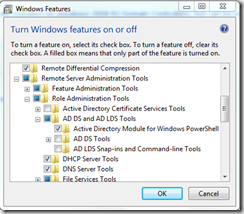



Hi,
How can i set-ADUser password from CSV file (password is a column in the same CSV file)Can you suggest something, i couldn’t find right cmdlets.
Thank you so much, for useful information.
i think something like this would work:
Import-Module ActiveDirectory
import-csv e:usersnewusers.csv |
ForEach-Object {
$password = $_.password
$_ | New-ADUser -path “ou=test1,dc=contoso,dc=com” -passthru |
ForEach-Object {
$_ | Set-ADAccountPassword -Reset -NewPassword (ConvertTo-SecureString -AsPlainText $password -Force)
$_ | Enable-ADAccount }
}
if the column with password is called password.
so we set the passwor dvariable each time, and then create the user.
i have no ways of testing atm though.
Hi,
It is worked! Thank you so much.
Thank you, we worked all day on this and you had the correct solution! 2 for loops is needed for the password set to work, thank you!
[…] http://blog.coretech.dk/jgs/powershell-creating-new-users-from-csv-with-password-and-enabled-account… […]
Hi Jakob
Thanks for you writing. It has helped me in my scripting.
Just a minor writing bug. You forgot a “)” in your example: “(ConvertTo-SecureString -AsPlainText “Pa$$w0rd” -Force | ”
//Peter
fixed. thank you 🙂
Hi Jakob,
I found your thread very useful. I’m 75% of the way there to getting it to work, but need your expertise. In addition to your above command I was also looking to add the ‘MemberOf’ attribute (thru command or csv) and pwdLastSet “0” (password reset on next login). Any assistance you could provide would be extremely appreciated.
Hi Jakob,
Finally got the Set-ADAccountPassword cmdlet working.
Cheers.
[…] way I was setting the password in the script. I googled the issue and low and behold there was a blog written about this exact […]
Kindly workout using active directory manager tool,it provides csv import with password with more opts.
http://www.adsysnet.com/downloads.aspx
The next step would to automate it by scheduling the script. Good example of how it can be done here: http://www.adaxes.com/tutorials_ActiveDirectoryManagement_ImportUserAccountsFromCSVFile.htm