A while ago, I noticed that the PC name specified during the "Import Computer Name" part of SCCM didn’t stick trough out the entire deployment process..
The strange thing was that this wasn’t the case for all my task sequences. What I then noticed was that the name (when it changed) always took the WINPE random name like "MININT-XXXXXX", which led me to think that it properly had something to do with the MDT integrated TaskSequences, and what do you know, it did!
It then got me thinking, that the MDT scripts properly updated sysprep.inf with the variable "OSDcomputername" (MDT variable) and not "_SMSTSMachineName" (SCCM variable).
I then added a "Set Task Sequence Variable" entry in my TS, were I defined "OSDcomputername" with the value of "%_SMSTSMachineName%" and that actually did the trick. The name continued to be the name defined in SCCM.
I’m pretty happy this worked, as i think the MDT integrating supply you with a lot of features that i wouldn’t want to be without.
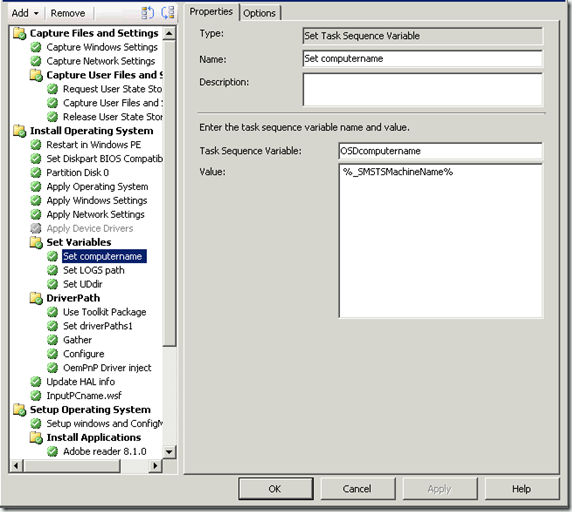



[…] Take a look at this blog post: http://blog.coretech.dk/mip/wrong-pc-name-after-deployment/ […]
Hi Mike,
I’m currently working with SCCM R2. I’m trying to setup a Computer name base of AD or Device Collection on SCCM. I have tried your solution here but at the end of the deployment the PC still with the generic MININT…name. I’ll appreciate if you can please help me with a solution for this matter.
Thank you I advance,
Yory
Hi Yory,
Did you manage to get this working? I am in the same boat. Cheers.
Hi,
Is there any update on this? I am facing with the same issue.
Thanks,
To get computer name and other input variables use SCCM Task Sequence OS Deployment Orchestrator. It’s free and enterprise grade. https://sccmtspsi.com/
A Just to mention a few benefits:
– Detailed email reporting of task sequence deployments.
– Unlock Bitlocker (Active Directory, remote Active Directory, MBAM, file & key)
– OnDemand task sequence selection.
– Operating system selection
– Office application selection.
– SCCM application selection.
– SCCM collection membership in real-time.
– Active directory group membership.
– Add Primary system users.
– Save and restore user data (USMT).
– 18 extension attribute assignments.
– Automatic staging.
– Decommissioning.
Documentation : https://sccmtspsi.com/documentation/