Playing around with Windows 10 Servicing in ConfigMgr 1511 is kind of cool. But having said that; you might want to know the consequences of creating custom servicing plans. A servicing plan is basically an automatic deployment rule with a twist. The twist being (right now), you are unable to filter on the updates being downloaded. Regardless of the Windows 10 versions and languages the servicing plan will always download all 256 Windows 10 versions. Each version is about 2 GB….do the math. Contentlibrary will explode in size, if you selected all remote distribution points; the Network team will not be happy (as in, not at all).
If you like me (in my test), create a custom servicing plan, you might get an error like this, saying that you ran out of disk space!!!!!
So how do we work around this? For now; I personally download the update directly from the console. Right click your win10 enterprise x64 and download it to a package. Remember to apply this ConfigMgr hotfix https://support.microsoft.com/en-us/kb/3127032 or you might run into a cert issue when downloading.
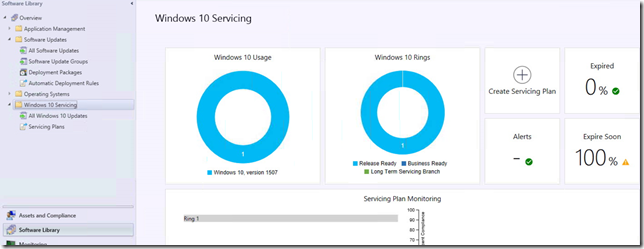
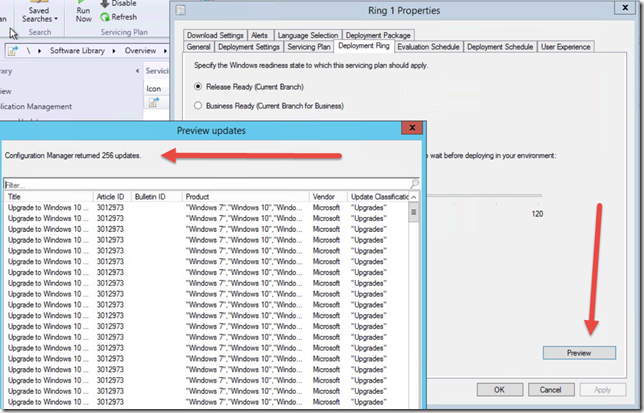
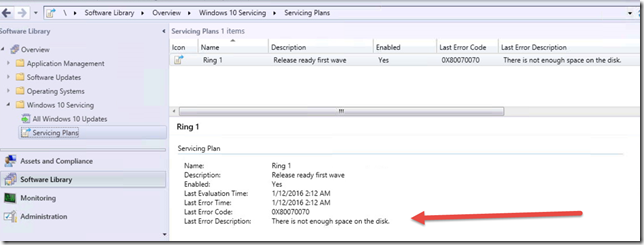



How about the “language” tab, is it possible use language filter?
in 1511 there are no options to filter. Filtering (declining) can be done in WSUS
Just to clarify – you are saying not to use the “Servicing Window” feature, just download the upgrade you need to a Deployment package and deploy it directly to a collection…?
that’s what I have been doing all week in my win10 project. Downloaded win10 1511 into a software update group and deployed it as a normal update – works just fine.
I tried deploy it as normal updates, but it never showed up in Software Center. Jason Sandys comments that cannot deploy upgrades as Norman updates, must use servicing plan.
Norman–>normal. Auto correct is terrible in my phone.
Thanks, makes sense. I just wanted to make sure there wasn’t some way to trick it to get just the upgrade you needed into the servicing plan without the rest…
I can’t get this to work as a regular windows update. Was there anything special that you did?
Never mind. Seems I had things stuck in the queue. Followed advice from here http://blogs.msdn.com/b/george_bethanis/archive/2014/07/22/cm12-sp1-clients-are-not-able-to-download-software-updates-error-quot-setjobtimeoutoptions-failed-error-0x87d00215-updateshandler-quot.aspx and the upgrade started downloading and installing.
Hello, Kent
I wonder in this case when doing this upgrade, the overall one Windows folder called Windows.old, it is cleared by a scheduled task?
Grateful for your attention.
Rodrigo
[…] Agerlund hat in seinem Blog auf ein interessantes Problem […]
Hi, i created a Service plan and noticed that everytime my WSUS synced i got a new Software Update Group with the same Content. Anybody else has seen this ?
[…] Watch out if you start enabling the Windows 10 Servicing functions. I imagine many people will discover this “issue” when they realise they have suddenly run out of disk space! Best approach is to manually download […]
If you would like to use the custom servicing plan and don’t want download all upgrade of Windows 10 Edition, go to the WSUS console and decline all upgrade edition that you don’t need. After that, the custom servicing plan only download the upgrade and language that I need.
BEFORE you enable the Upgrades classification on your Software Update Point in ConfigMgr CB v1511+ for syncing in ConfigMgr… go into the WSUS console (yes WSUS, the one that points to your top level SUP).
Then open “Update files and Languages”
Then go to the “Update Files and Languages” tab.
By default this will be set to “Download updates in all languages”
Change it to only the languages you need.
Then enable the Upgrades classification in ConfigMgr.
Then only the languages you selected in WSUS will be sync’d with ConfigMgr
As per above, if you’ve already sync’d and all languages sync’d into ConfigMgr, you have to go into WSUS and decline the Upgrades you don’t want.
[…] Agerlund also suggested to Decline all unnecessary builds in WSUS manually, in this case you should be able to use Custom […]
[…] in earlier releases were that Windows 10 Servicing was downloading all upgrade packages and distributing those to distribution poi…. So it downloads 256 times about 2GB package and distributes it to all distribution points.. eh, […]
I have this problem — under “All Windows 10 Updates” I have only EN-US and EN-GB versions of updates and upgrades to Windows 10, altough in Site Role “Sofware Update” I have selected Russian (or Ukrainian or any other, result is the same).
How can I fix this?
My WSUS-server is controlled by SCCM and, as I see it, when I add languages to Site Role they should synchronize to my WSUS, right? But on my WSUS-server there are only English ticked under Options, no matter what combination of settings I chose and how many times I’ve synchronized it.
I was able to get my custom servicing plan created with only 2 updates in it, by specifying a Language and Title search criteria.
What I wanted was on the Windows 10 Enterprise en-us upgrades.
My search criteria is:
Language: English
Title: Enterprise OR – N OR – en-gb
Filtering has been improved in 1602, I also recommend that you filter on “Required”
Hi all,
And what about Multilanguage ?
I mean, My Wim is natively built with En-US and inside in (with DISM) I put Fr-FR and En-GB.
What happend if I send an upgrade on computers. Multilanguage still there or should I select a specific stuff in Service plan ?
Hi Philippe,
Were you able to find out how to deploy the upgrade on machine with Language pack like yours, I am struggling to deploy the upgrade as part of Windows 10 servicing, any help would be much appriciated.
many thanks
Sumit
Has anybody been able to run through this process yet? I have v1602 and created the service plans, this have evaluated and recognised updates that are required, it has downloaded the upgrades and distributed the package out to the DP’s but this is as far as it has got. Anyone know why it may not have created my deployment or suggestions on where to look? my deployment schedule on the service plan is for ASAP with a deadline of 7 days.
Many thanks
[…] Ideas are from comments to Kent Agerlund’s post here: http://blog.coretech.dk/kea/windows-10-servicing-in-configmgr-1511/ […]
Thank you Brent. Put a bit more details for your idea how to limit languages /editions: https://777notes.wordpress.com/2016/08/18/sccm-windows-10-service-plan-how-to-remove-unnecessary-languages-and-editions/