Recently I had to deploy CU3 to a lot of clients and I ran into a funny issue. After a couple of days I only saw about 10-15% of the clients reporting the new CU3 being installed although my CU3 packages seemed to be running fine and hitting almost
90% of all clients in the organization.
It turned out that our Heartbeat discovery was configured with the default settings which is “run every 7 days”.
The heartbeat discovery data generated on each client is only about 10-12 kb in size and contains information about the client version. For information about what data is part of a heartbeat record simply create a file named archive_reports.sms and place the file in C:\Windows\CCM\Inventory\Temp. With this file your XML file will not be deleted after being moved from the client to the Management point. This enables you to look at the file size and also the content.
With this knowledge we just changed the heartbeat time from every 7 days to once a day and we started seeing up-to-date information in the console.
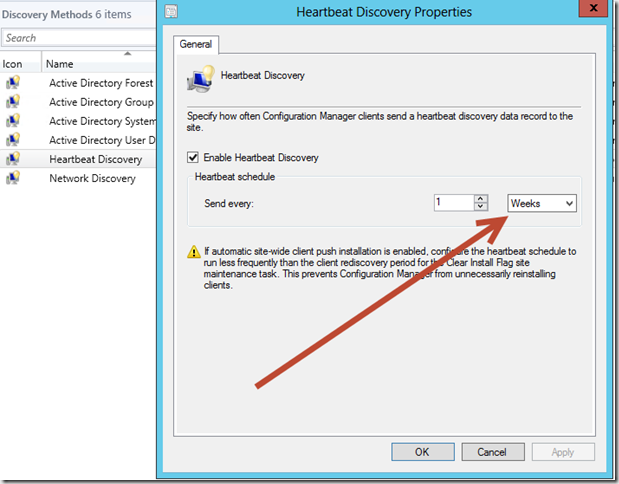
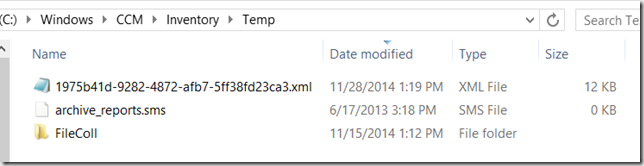
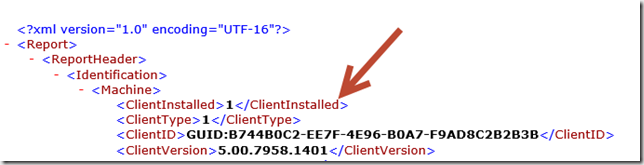



Nice post Kent, thanks. Do you notice that there is still a delay in when the console actually displays the updated version? It seems that I have tried to force it to update by initiating a heartbeat/DDR from a client, but the console won’t necessarily refresh the version until much later.