I had a problem with my PSP (PXE Service Point) on a Windows 2008 R2 box. Every time I restarted the server the service wouldn’t start (Which is not good). The error only happens when I add the PXE Service Point role in the Configuration Manager console, without the role my WDS service is starting like a charm.
The errors in the event viewer
First error
An error occurred while trying to initialize provider SMSPXE loaded from C:\Windows\SysWOW64\CCM\x64\smspxe.dll. If the provider is marked as critical the Windows Deployment Services server will be shutdown.
Error Information: 0x4005
Source: WDSPXE
Second Error
An error occurred while trying to initialize provider SMSPXE. Since the provider is marked as critical, the Windows Deployment Services server will be shutdown.
Error Information: 0x4005
Source: WDSPXE
Third error
An error occurred while trying to initialize provider WDSPXE from C:\Windows\system32\wdspxe.dll. Windows Deployment Services server will be shutdown.
Error Information: 0x4005
Source: WDSServer
Fourth error
An error occurred while trying to start the Windows Deployment Services server.
Error Information: 0x4005
Source: WDSServer
Fifth error
Faulting application name: svchost.exe_WDSServer, version: 6.1.7600.16385, time stamp: 0x4a5bc3c1
Faulting module name: smspxe.dll_unloaded, version: 0.0.0.0, time stamp: 0x4ab34235
Exception code: 0xc0000005
Fault offset: 0x00000000725fae60
Faulting process id: 0x8e8
Faulting application start time: 0x01cb3de5eefb79d3
Faulting application path: C:\Windows\system32\svchost.exe
Faulting module path: smspxe.dll
Report Id: 3ce9f2af-a9d9-11df-8bcb-005056882bb3
Sixth error
On 8/17/2010 10:28:00 AM, component SMS_PXE_SERVICE_POINT on computer CPHGITFD reported: PXE Control Manager detected PXE service point is not responding to PXE requests. The error is 16389.
Possible cause: PXE service point is not started or not responding.
Solution: Manually restart the PXE service point.
Possible cause: WDS service is not responding.
Solution: Manually restart the WDS service.
The Solution
After a little troubleshooting and reading various news forums I found that the solution was to configure the Windows Deployment Service to start with a delayed start. After that configuration my WDS service start like a charm and we can start PXE booting again.
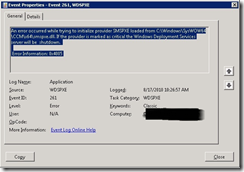
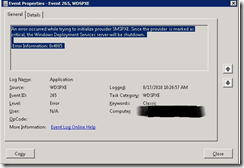
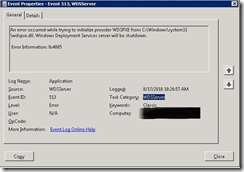
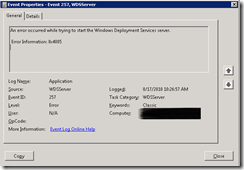
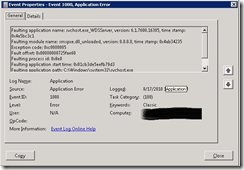
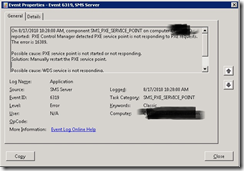




In many cases, all they had to health insurance do was convince retirees to let UBS buy life
insurance with no medical exam. But in most health insurance cases it will be more cost effective to convert a policy
than purchase a new one, you will definitely want to get one.
At that time Josh listed himself as the beneficiary of the life insurance policy
does not have any specified time period or term
is known as the relevant term.
The Delayed start option did not help me. I use windows server 2012 R2,Sccm 2012 R2.
The Windows Deployment Services Server service terminated unexpectedly. It has done this 1 time(s). The following corrective action will be taken in 120000 milliseconds: Restart the service.
Faulting application name: svchost.exe_WDSServer, version: 6.3.9600.17415, time stamp: 0x54504177
Faulting module name: ntdll.dll, version: 6.3.9600.17736, time stamp: 0x550f4336
Exception code: 0xc0000005
Fault offset: 0x000000000005473b
Faulting process id: 0x1cd0
Faulting application start time: 0x01d07b3c05104d37
Faulting application path: C:Windowssystem32svchost.exe
Faulting module path: C:WindowsSYSTEM32ntdll.dll
Report Id: 481f43c4-e72f-11e4-80cc-24be0511c1e5
Faulting package full name:
Faulting package-relative application ID: