A common question in the forums is “How can I see who has this specific update installed”. One easy way to check that is by creating a DCM rule.
- Create a new DCM Baseline
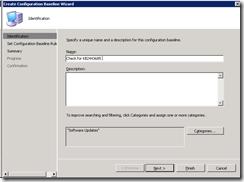
- Click Theese software Updates must be present
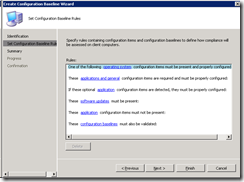
- Select the needed updates and click OK
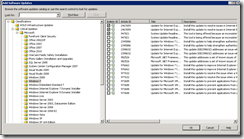
- Fiinish the wizard and assign the baseline to collection
If you want to create a collection based on the non-compliant computers, check this blog post – https://blog.ctglobalservices.com/confmgr07/using-software-distribution-and-desired-configuration-management-to-fix-non-compliant-computers/



Hello,
This supposed you have Software Update role installed, isn’t it?
Thanks,
Dom