Looking at the compliance reports I see that most of updates are installing ok but some are constantly saying “Waiting for another installation to complete”
The updates won’t install and end-users are constantly getting an error saying the another installation process is already running. It’s not another running process causing the problem, so restarting services won’t help. Information is stored in WMI and most likely is caused by an earlier installation that failed.
To fix the problem – two solutions
The drastic one – Repair WMI
- Log on to the client and stop the Windows Management Instrumentation Service – WMI
- Rename the Repository folder to RepositoryOLD. The folder is found in %systemroot%\system32\WBEM
- Restart the Windows Management Instrumentation Service. This will create a new Repository folder and the software update installation will be able to start.
Recreating WMI will delete all history information about previous software advertisements and other Configmgr. history.
The solution I prefer
- Remove the affected computer for all software update deployments
- Update the machine policy and wait a little while (Coffee time)
- Add the computer back to the Update deployments
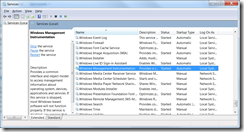
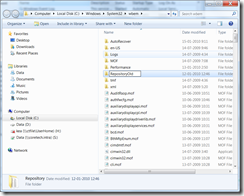



Hi Kent!
Do you know the underlying cause of this problem?
We had many client with this problem on Windows XP pro. Not seen it yet on Windows 7. On Windows 2008 R2 SP1 we now have the problem on 1/3 of our machines! Some of them are DP so I’m a bit reluctant to delete the WBEM Repository. I have not tried your preferred solution, because we don’t have separate collections for Updates to servers (maybe I should create one). Have Microsoft a more permanent fix for this?
Kind regards,
Frode Ersland
Sounds great! What does it mean? I’m sitting here with the same problem and could use some explanation of just three things. Steps 1, 2 and 3.
Am I illuminating the obvious to say millions of us have to administer our machines, breaking under the failed software updates, but we aren’t MSCE. No worries, we just keep moving down the Google results list until we get an actionable solution.
Kind regards,
Wordy
There is no doubt that Rivers left an impression on Shaq in just one year.
This year alone, they will surely find out the value of your property or home and there is
hardly any choice for you other than lgv insurance selling off
your property.
how do you find a real estate agent
Coretech Blog » Blog Archive » Software Updates – Waiting for another installation to complete
Hi There,
I have this issue on a 2008 R2 Server, I have checked the WMI but did not find any issues, as the verifying the repository says its consistent.
As this is a DOmain Controller I cannot run the reset of WMI Repository, as it will affect the Database.
Is there any other way to do it rather than updating the collections.
Thanks,
Ravindra