In a previous post I described how you create and configure an execution account for SQL Reporting Services and Configuration Manager R2. The execution account is a requirement for those who want to use the e-mail subscription feature.
Due to changes in security the execution account does not have the needed permission to open the new Power Management reports. Instead you will get error messages like these:
An error has occurred during report processing. (rsProcessingAborted)
Query execution failed for dataset ‘DataSet3’. (rsErrorExecutingCommand)
The EXECUTE permission was denied on the object ‘PowerManagementGetDayRange’, database ‘SMS_A01’, schema ‘dbo’.
An error occurred during client rendering.
An error has occurred during report processing.
Query execution failed for dataset ‘DataSet2’.
The EXECUTE permission was denied on the object ‘PowerManagementGetPowerCapabilities’, database ‘SMS_A01’, schema ‘dbo’.
An error has occurred during report processing. (rsProcessingAborted)
Query execution failed for dataset ‘DataSetStartDate’. (rsErrorExecutingCommand)
The EXECUTE permission was denied on the object ‘PowerManagementGetDayRange’, database ‘SMS_A01’, schema ‘dbo’.
To solve the problem you need to modify the permissions granted to the dataset execution account.
- Open SQL Server Management Studio
- Navigate to Databases, SMS_Sitecode, Security, Users

- Open the properties for your dataset execution account. In user mappings select ConfigMgrDashBoardReader or smsschm_users and click OK.
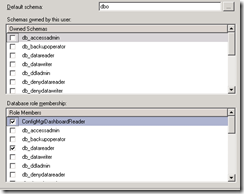
- You are now able to run the Power Management reports using the dataset execution account.
Thanks to Ulrik Jensen for teling me about the smsschm_users group 🙂
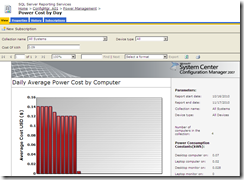



[…] http://blog.coretech.dk/kea/modifying-the-dataset-execution-account-after-installing-configuraiton-m… Posted: Feb 22 2011, 01:38 PM by cnackers | with no comments Filed under: SQL, Reporting, SCCM, ConfigMgr, R3, SQL 2008 R2, SRS […]
[…] http://blog.coretech.dk/kea/modifying-the-dataset-execution-account-after-installing-configuraiton-m… […]