Configuration Manager will by default utilize the standard SQL ports when accessing the database. If you have configured the SQL server to use a non-standard port you will need to configure a SQL failure to do so will result in a non-working Management Point and WDS.
The error:
In the MPcontrol.log file you will see that the Management Point is unable to connect to the database.
Attempting to connect to the configured SQL database. $$<SMS_MP_CONTROL_MANAGER><Fri Oct 08 07:53:58.211 2010 Coordinated Universal Time><thread=2772 (0xAD4)>
*** [08001][11][Microsoft][ODBC SQL Server Driver][DBNETLIB]General network error. Check your network documentation. $$<SMS_MP_CONTROL_MANAGER><Fri Oct 08 07:59:00.227 2010 Coordinated Universal Time><thread=2772 (0xAD4)>
*** [01000][233][Microsoft][ODBC SQL Server Driver][DBNETLIB]ConnectionOpen (PreLoginHandshake()). $$<SMS_MP_CONTROL_MANAGER><Fri Oct 08 07:59:00.227 2010 Coordinated Universal Time><thread=2772 (0xAD4)>
*** Failed to connect to the SQL Server. $$<SMS_MP_CONTROL_MANAGER><Fri Oct 08 07:59:00.227 2010 Coordinated Universal Time><thread=2772 (0xAD4)>
Failed to get connection to the configured SQL database. $$<SMS_MP_CONTROL_MANAGER><Fri Oct 08 07:59:00.227 2010 Coordinated Universal Time><thread=2772 (0xAD4)>
Failed to connect to the configured SQL database. $$<SMS_MP_CONTROL_MANAGER><Fri Oct 08 07:59:00.227 2010 Coordinated Universal Time><thread=2772 (0xAD4)>
Failed to get the current CLR Enabled configuration setting for the configured SQL Server hosting the database. $$<SMS_MP_CONTROL_MANAGER><Fri Oct 08 07:59:00.227 2010 Coordinated Universal Time><thread=2772 (0xAD4)>
MPStart(): CheckSqlDatabaseClrEnabled() returned 0x800720d9 $$<SMS_MP_CONTROL_MANAGER><Fri Oct 08 07:59:00.227 2010 Coordinated Universal Time><thread=2772 (0xAD4)>
Call to HttpSendRequestSync failed for port 80 with status code 500, text: Internal Server Error $$<SMS_MP_CONTROL_MANAGER><Fri Oct 08 08:00:32.321 2010 Coordinated Universal Time><thread=1808 (0x710)>
Successfully performed Management Point availability check against local computer.~ $$<SMS_MP_CONTROL_MANAGER><Fri Oct 08 08:00:32.321 2010 Coordinated Universal Time><thread=1808 (0x710)>
If you open a command prompt and type Netstat –a you will also see that Configuration Manager tries to establish a connection to SQL using the default ms-sql-s port (which by default is 1433).
One solution
One way of solving the error is installation the SQL client agent tools and create two aliases. Specify the custom SQL port in the alias.
- 32 bit alias to get Configuration Manager running
- 64 bit alias to get WDS running
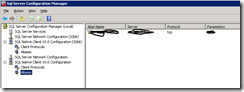



[…] More info on this can be found in this post. […]
I have the same request as Brett , plz give an example for the alias creation
Wow, that’s what I was searching for, what a data!
present here at this web site, thanks admin of this
site.