When a client push installation is initiated Config Mgr. generates a CCR – Client Configuration Request file – for each client. To stop the process those files must be manually deleted. As the files are processed they are moved between three different folders.
How to stop a client push installation in Configuration Manager
Om forfatteren: Kent Agerlund
Microsoft Regional Director, Enterprise Mobility MVP. Microsoft Certified Trainer and Principal consultant. I have been working with Enterprise client management since 1992. Co-founder of System Center User Group Denmark in 2009.
Certified MCITP: Enterprise Administrator, MCSA+Messaing, and much more.
Member of: Microsoft Denmark System Center Partner Expert Team The Danish Technet Influencers program System Center Influencers Program.
Beslægtede indlæg
7 kommentarer
Der er lukket for kommentarer.

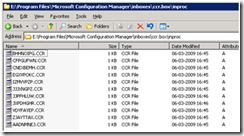




Dear kent
I already remove all recoard on .inboxesCCR.box and .inboxesCCR.boxinproc
and restart server , after server back I still see client on branch site go to primary site to download file ( I used prtg to monitor traffic. it have many traffic out of server ) how to can stop client go to download installation file on primary server
[…] Full Post – http://blog.coretech.dk/kea/how-to-stop-a-client-push-installation-in-configuration-manager/ […]
Saved my bacon! Inadvertenly chose to install the client to the all systems collection!
Thanks!
@Miguel :
It happens more than you could imagine. One time I sent Office 2013 to All Systems collection and maxed out every single MPLS in the company for an hour. Nevertheless, this method also saved my bacon.
Thank you Kent Agerlund!
Is that sufficient for SCCM 2012 SP1 CU1?
Isn’t there an additional working list elsewhere now before they go to .inboxesCCR.box?
Hi by mistake i have initiated console client push on all system collection,once the system is discovered agent is installing on all discovered machine and it is retrying ever hour, So could you help me out
Hello,
Excellent information…
As the issue is when the ccrretry is filling up how do you get alerted for this? Any view? Monitor?
Thanks,
Dom