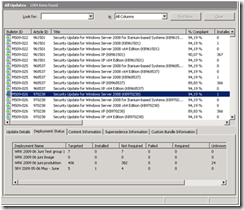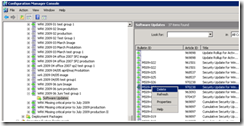From time to time you will need to remove one or more software updates from a deployment.
To remove the update from the deployment you can:
- Identify the update by reviewing the updatesdeployment.log on one the clients. If the deployment process is visible, you can also identify the failure by looking at the Updates installation status.
- Remove the update from the Update Management list
- Client will automatically remove the update from the deployment cycle after a machine policy refresh.
Originally posted to http://scug.dk/blogs/configurationmanager/archive/2009/09/07/removing-software-updates-from-a-deployment.aspx september 9th. 2009.