I have seen a few sites the last couple of days where SCUP returns an error while trying to download Adobe Flashplayer 10.3.181.16 using either SCUP 4.5 or SCUP 2011.
To fix the problem you can:
- Open SCUP 2011 and navigate to the Adobe flash catalog
- Select Adobe Flash 10.3.181.16 and open the properties
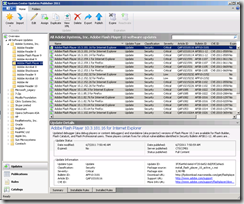
- Copy the download URL and paste it into a browser. This will download the update to a local source. In my example to E:\AdobeFlash
- After the download click Browse and select the local file. After you select the filename you will need to paste the download URL back into the URL address.
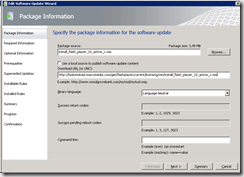
- Finish the wizard and you will be able to publish and download the Adobe flash player update.



Hi Kent,
I have the same problem with the flash player update, but I don’t understand your fix.
I ‘ve downloaded the msi and defined the UNC path for the local path in the update properties, but I still get the same error “Digest verification failed on content for software update …”
Pasting the original URL also does not work.
How did you manage it?
Thanks in advance.
Elke
Thanks Kent…That solved my issue.
Really? This has to be done for every Adobe Update?
Thanks Kent, this fixed my problem. I was having trouble publishing Real player, but this fixed it. Thanks again.
I found if you don’t click the sign this update box at the bottom of the first page, the update gets published ok.
Thanks Kent, found this also works for later versions with similar problems.
[…] Error when downloading Adobe Flash 10.3.181.16 using … – Thanks Kent, this fixed my problem. I was having trouble publishing Real player, but this fixed it. Thanks again…. […]
This doesn’t work for me. I tried it with a Dell release I was having issues with, but when I choose the local version of the file all the installed and installable rules get deleted. As you can’t copy and paste them, there’s no easy way of recreating them. This is with SCUP 2011.
Hello,
I got the message “— Digest verification failed on content for software update…” for Firefox 57.0…
I tried to change the URL for the download but still failing..
I am using for now:
https://www.mozilla.org/en-US/firefox/new
Thanks,
Dom
I’ve found a fix and written it up. Pretty simple, but definitely a failing on the vendor’s part.
If anyone else has the issue, here’s how to do it https://gsilt.blogspot.co.uk/2017/11/scup-2011-and-file-digest-errors.html