Just ran into an error this morning while installing the Application Web Catalog role on my ConfigMgr 2012 server. When trying to log on to the catalog I got an IIS error related. I look into the SMSPortalWebSetup.log file on the site server and noticed this Error: IIS Asp.Net is not registered
To fix the error I had to manually registered the component
- Open a command prompt as administrator and navigate to C:\Windows\Microsoft.Net\Framework64\v4.0.30319\
- type aspnet_regiis –i and Enter
- Remove the Application Web catalog role and reinstalled it (not needed but I didn’t want to wait for the reinstall process to kick in)
- Now my Application Catalog is installed correctly
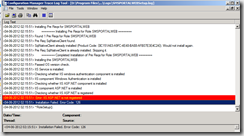






I’ve seen this happening if you install .NET Framework 4 before you add the IIS-role. Because of this, I’ve added the aspnet_regiis.exe action to my installation-procedure just in-case…
What to do when you get the same error with 2012 server. if I try to run this command I get this message:
This option is not supported on this version of the operating system. Administr
ators should instead install/uninstall ASP.NET 4.5 with IIS8 using the “Turn Win
dows Features On/Off” dialog, the Server Manager management tool, or the dism.e
xe command line tool. For more details please see http://go.microsoft.com/fwlin
k/?LinkID=216771.
I cant untick the aspn.net 4.5 in the install/uninstall because its grayed out
Распродажа до -60% на электрику: лампы, светодиодное освещение, прожекторы
Офисное и промышленное освещение – светодиодные панели, led панели Actis, Leek, Wolta скидки до 40%
Светодиодные led панели со скидкой до – 60%. Распродажа офисного и светодиодного освещения