Stumbled over an issue with a Configuration Manager 2007 Reporting point this morning. The customer couldn’t run a report, instead they got this message in the browser:
Cannot set application role ‘webreport_approle’ because it does not exist or the password is incorrect
For what-ever reason it turned out the application role has dropped the default permissions in SQL. To fix and verify the problem I:
- Started SQL Server Management Studio
- Navigated to SMS_SiteCode, Security, Roles, Application Roles,
- verified that the wbreport_approle is created
- Opened the properties for the role and assigned the webreport_approle schema (which is the default setting for a normal working ConfigMgr. 2007 site).
- Save the changes and reporting works like a charm again.

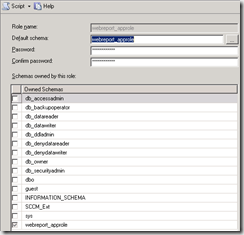



I would like to thank you for the efforts you have put in penning this blog.
I am hoping to see the same high-grade content by you in the future as well.
In fact, your creative writing abilities
has inspired me to get my own website now 😉