I just went back from a customer that experienced a problem when they used client push to install clients. All client reported the same in ccmsetup.log
Failed to correctly receive a WEBDAV HTTP request.
Failed to successfully complete HTTP request. (StatusCode at WinHttpQueryHeaders: 405)
The solution to this problem is adding this line:
<add name="WebDAV" path="*" verb="PROPFIND,PROPPATCH,MKCOL,PUT,COPY,DELETE,MOVE,LOCK,UNLOCK" modules="WebDAVModule" resourceType="Unspecified" requireAccess="None" />
To the %windir%\System32\inetsrv\config\applicationHost.config file.
-
Open the applicationHost.config file
-
Search for the text <handlers accessPolicy="Read, Script">
-
Add a new line after the text and paste this line: <add name="WebDAV" path="*" verb="PROPFIND,PROPPATCH,MKCOL,PUT,COPY,DELETE,MOVE,LOCK,UNLOCK" modules="WebDAVModule" resourceType="Unspecified" requireAccess="None" />
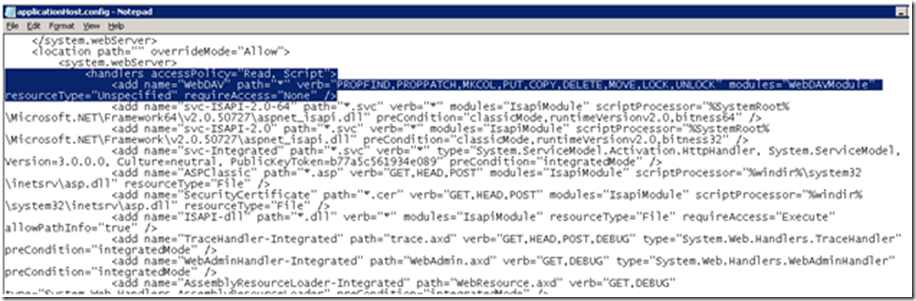



I followed your directions, but the addition was already there. I still have the same problem.
Same Problem happening with me and addition is there in applicationhost.config file. Please help me as I am trying to install client manually.