Not only is Configuration Manager becoming extremely sexy with all the User Centric Management, new Application model etc. But with the integration of Bing maps we now officially also have the “Wow factor”.
In my lab I have two sites, a CAS and a Primary site. The CAS is placed in Copenhagen, Denmark and the primary is placed in Bruxessels, Belgium.
- In the Configuration Manager 2012 console, open the Monitoring workspace and select Site Hierarchy.
- Use the Ribbon (Luke) and select Settings on the Home tab.
- Select Site Location and type the City names, click OK when done.
- Click Geographical View (Yes, in the Ribbon) and Wow – there you have it, it’s a map



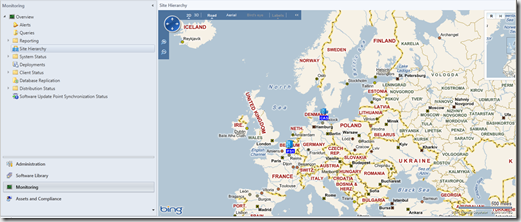



Excellent Feature….Like it.
This article is actually a good one it helps new the web users, who are wishing in favor of blogging.