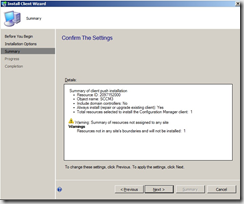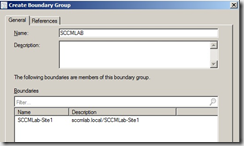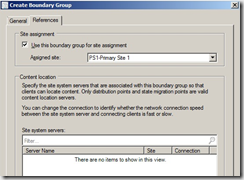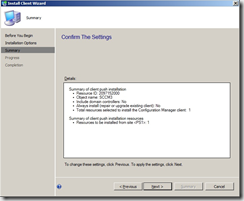One of the first changes you will notice when deploying client in Configuration Manager 2012, is the need for boundary groups. A boundary group is basically a group of individual boundaries grouped toghether for one or two purposes.
- Site assignment, used to control which sites clients are assigned to.
- Content lookup, used to control which distribution points will used by the client.
Boundaries themself do not have any value, they are not associated with neither content lookup nor site assignment. A good example, is using client push without any boundary groups.
As you can see in the summary, I have one ressource that will not be installed because it’s not within the site boundaries (boundary groups).
Going back to my boundaries, right click the boundaries and select Add selected items to new Boundary group.
Assign the new boundary a name.
Select the References tab and configure the group to be a site assignment boundary group.
Click OK, and start the client push installation again. This time you will see activity in the ccm.log and the process will kick off.