[download id=”115″]
UPDATE: New version uploaded fixing a bug in list and improving error logging. Please send any logs if your application crashes
This post describes the tool and configuration.
Blog post by Kent Agerlund, describing how to use it in your environment
https://blog.ctglobalservices.com/kea/updated-version-of-the-package-source-changer/
1. Introduction
As we start migrating from CM2007 to CM2012 one of the requirements is that the package source used for packages must be a UNC.
we have seen many site installations where the package source is either a local source on the site server or a UNC pointing to the site server. In either case, you must somehow update the package source before starting the migration.
You can use the “list” button to list all sources that are current in use, and select the one you want to edit.
This utility is Freeware, making it illegal to change or sell, but legal to use in any purposes.
This is the second beta version. Please report any failures or bugs!
Thank you! 🙂
We hope you’ll benefit from our application. Please report any suggestions problems or errors to Coretech at configmgr@coretech.dk
2. Installation
No installation needed. Unpack the zip file to a folder on the site server
3. Setup
1. Start PackageSourceChanger.exe as an administrator
2. Accept License Agreement
3. Click “configuration”
4. Setup servername and log location
4. Advanced configuration
The application contains one configuration file.
Configuration.xml:
<?xml version="1.0" encoding="utf-8" ?>
<Config xmlns:xsi="http://www.w3.org/2001/XMLSchema-instance" xmlns:xsd="http://www.w3.org/2001/XMLSchema">
<LicenseAccepted>true</LicenseAccepted>
<checkUpdate>true</checkUpdate>
<sConfigMgrServer>HQSERVER.domain.local</sConfigMgrServer>
<log>
<FilePath>.\CoretechPackageSourceChange.log</FilePath>
</log>
<DefaultFindString>\\HQSERVER\source</DefaultFindString>
<DefaultReplaceString>\\my.dfs.com\source</DefaultReplaceString>
</Config>
In this file you can setup default values for the textboxes, servername, log file path, check update and license agreed.
Change it manually if you require that the applications startup values are different.
The other parts of the configuration will be setup by the application.
5. Changelog / What’s New
0.3.0.0 –> 0.9.0.0:
Added support for listing the sources available
Update notification support
6. Credits
The utility is created and distributed by Coretech A/S.
Jakob Gottlieb Svendsen: Main Developer
Kent Agerlund: Contributor / Initiator
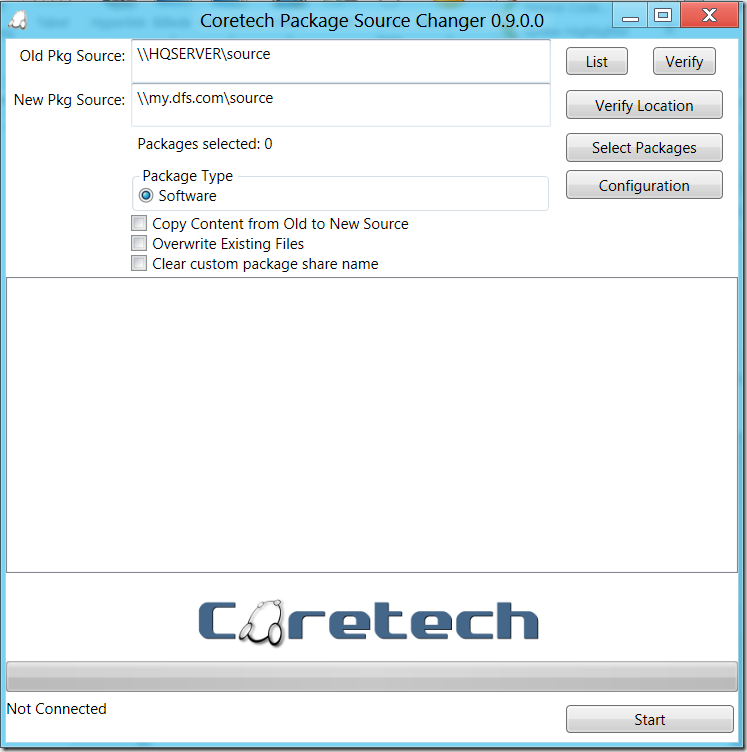



[…] Pour plus d’information, je vous invite à consulter le blog : http://blog.coretech.dk/jgs/coretech-package-source-changer/ […]
Hi Jakob,
Thanks for your excellent work. Really helps me in prepairing the move from 2007 to 2012!
One simpel request 🙂
Is it possible for you to make the copy files function keep the letter formatting after copying over a folder from the old to the new package source? It’s a bummer that i have to rename every folder after moving, changing small letters to capital letters. E.g. folder named ‘Adobe’ on old source becomes ‘adobe’ on new source.
Other than that, no comments. Tool works wonders so far!
Thx,
David
thnx for feedback! .. i actually did not notice that.
i will try to fix if i have time! 🙂
Would like to add that it would be great if you could find the time to keep the letter formatting when using this tool.
I’m currently using this tool to move all of our source location from one place to another, and it is a godsend, im so glad i found it! That lettering format is the one and only gripe!
Thanks for you effort!
Unable change the Package source path to a new server while migrating the SCCM 2007 packages to SCCM 2012. Getting the below error message.
Error Migrating Package: The ConfigMgr Provider reported an error.
This error comes up while migrating 2007 primary to 2012 primary.
Hello Ren
It is really hard to tell what is wrong, since config manager does not provide us with good information.
Likely causes are:
1. Misspelled New Path, containing characters that are not allowed etc.
2. Access denied (check permissions)
3. Problem in WMI on Site server (not that likely but i have seen it happen before)
Maybe the log file have more info.
Tmx man this saves me a lot of time in our migration 🙂
Quick Question: Kent’s instruction on his book walks me through this tool to perform the source reference change (and file copy) on SCCM *2007* (BEFORE the migration)
Can I actually migrate over with existing source location as-is first then run through this tool to migrate/copy over to a new server?
This way, we can go through the list and migrate only things that are valid/useful first then migrate the actual packages/files/folders meaningful…
I can just run it and see what happen but as you are the creator of it so… 🙂
Thanks,
Young-
Hi!
Keep up the good work! 🙂
Can this tool be used to change path on Applications too?
Cheers,
Øyvind
helolo øyvind
no, this tool is for packages only.
The application model is not as simple so that you can just change source folder (could have many types)
Good to know. 🙂
Thanks.
I’l change my 200 Applications manually. 🙂
Hi
Thanks for a good tool for administration, allthough there is one caveat I noticied. The SMSPackage table in the database does not get updated with a new blank package share name, hence the v_Package view also retains the value of the custom share name.
/Jan Jaap
Hi, Could you please if this tool would work for updating the package source path for the driver packages, Driver too. Thanks.
[…] Package Source Changer (se na migração do SCCM 2007 para o 2012, será necessário migrar a origem dos pacotes, este utilitário realiza a cópia e configura as permissões de share) http://blog.coretech.dk/jgs/coretech-package-source-changer/ […]
[…] 3rd party software utility Coretech application e-mail approval tool Coretech shutdown tool Coretech Package Source Changer Right click Tools SCCM 2012 Toolkit MDT 2013 Package Conversion Manager 2.0 Security Compliance […]
Hi Guys,
could it be that this tool does not support spaces in the package source UNC path?
I tried a couple of package but it always failed until I manually added quotes around the source path…
thanks for looking into this otherwise great tool!
Maarten
hey Maarten!
thnx for feedback! .. I havent tried actually, but it should not be a problem .. i will test ASAP!
for now, i hope you can live with the quotes! 🙂
[…] Coreteck Package Source Changer Tool […]
[…] Package Source Changer – http://blog.coretech.dk/jgs/coretech-package-source-changer/ Can be used during migration if sources are located on local drives […]
Hello,
Thanks for the wonderful tool. I had a question, we have around 600 distribution points and would the change in source trigger an update to all DP’s? This would create a lot of traffic and a big chance of getting the slow networks down.
We tried using sql to update the source location, but it does trigger an update to all the DP’s for that package. Is there anyway we can disable the update, change the source and re-enable it?
Thanks in Advance for your help.
How To Buy Cheap Generic Ceclor 500mg gabedadeeada
[…] http://blog.coretech.dk/jgs/coretech-package-source-changer/ […]
Hello and thanks a lot. Suberp tool.
I can confirm as Jan Jaap Schoone says 11th Mar 2013. The database don’t update when you set the “Clear custom package share name”.
I noticed this problem when starting migration from 2007 to 2012. The packages won’t simply migrate over. So i had to revert this back, and then it worked.
Can you update the package with the latest version of the adminui.wqlqueryengine.dll? As the version that is in it is know to cause WMI memory leaks in SCCM 2007
[…] since ConfigMgr 2007. You can use Powershell quite easily to do this in CM2012, but I do find the CoreTech Package Source Changer tool to be quite nice for this […]
You wouldn’t happen to have had a chance to update the code to leave the case in the file path would you? I’d love to use this tool, but some people are attached to the case used in folder names
[…] Coretech’s Package Source Changer http://blog.coretech.dk/jgs/coretech-package-source-changer/ […]
[…] Coretech’s Package Source Changer http://blog.coretech.dk/jgs/coretech-package-source-changer/ […]
Still saving people hours of work!
I just migrated 420 packages from an old W2003 server to a newer Win2012 store.