[download id=”25″]
Since we had a user of this product asking to be able to show more text, I have created a new version of the utility.
This version is a quick update of the old version.
Window has been resized to a bigger size and it is now possible to specify font size in the XML config file.
Requirements:
Windows XP / Vista / Server 2003 / 2008
Microsoft .Net 2.0 Framework
Windows installer 3.1 (required by the msi installer)
Command line:
AutoInstallWarning.exe “Windows Title” “Message” “timeout in seconds”
Example:
“C:\Program Files\Coretech\AutoInstallWarning\AutoInstallWarning.exe” “Office 2007 Installation” “Internal IT is deploying Office 2007, it might take approx. 30 minutes” 30
Remember all string arguments, must have quotes around them if they contain space.
The last arguments is an integer, and therefore it does not need quotes.
Files:
AutoInstallWarning.exe.config:
This xml file contain all application settings
Example:
<applicationSettings>
<AutoInstallWarning.Properties.Settings>
<setting name="WindowTitle" serializeAs="String">
<value>Installation is about to begin</value>
</setting>
<setting name="BannerLocation" serializeAs="String">
<value>.\banner.jpg</value>
</setting>
</AutoInstallWarning.Properties.Settings>
</applicationSettings>
<userSettings>
<AutoInstallWarning.Properties.Settings>
<setting name="CountDownTitle" serializeAs="String">
<value>Closing in...</value>
</setting>
<setting name="TextSize" serializeAs="String">
<value>9.75</value>
</setting>
</AutoInstallWarning.Properties.Settings>
</userSettings>
| Setting | Description |
| WindowTitle | The title for the window, this is not usually shown because it is set from the command line. But sometimes i could be shown for a short while (0-1 second) |
| BannerLocation | Here you can change the name of the banner image file |
| CountDownTitle | The label for the countdown can be changed here. |
| TextSize | Font Size in message |
banner.jpg:
This is the banner file, by default it is a coretech banner.
Change it to whatever you like.
AutoInstallWarning.exe:
The main application file
InstallWarningSetup.msi:
MSI Installer for the application.
Notice that the file are placed externally, this gives you the opportunity to change the baner, or settings, and keeåp using the same msi installer.
It is important that ALL files is placed in the same directory as the MSI file, for it to work
Errorcodes:
| Errorcode | Description |
| 0 | Application successfully completed |
| 1 | More or less arguments that the 3 required. |
| 2 | Argument 3 (timeout i second), can not be converted to an integer. Check |
Banner:
Size: Must be 300×100 for the banner to show correctly, smaller or larger can be used also though, but they will not be resized.
Name: banner.jpg, by default. This name can be changed in the config file
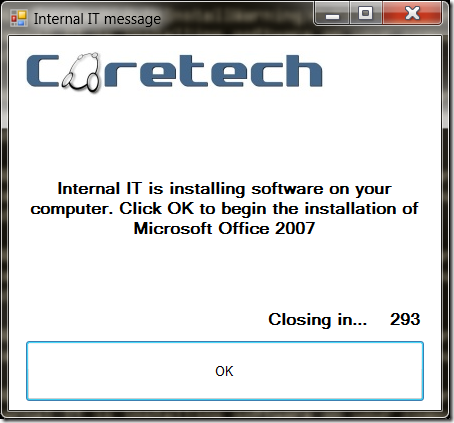



Hi, This looks like a great bit of software! But when i follow the download links none of them seem to work??
Hi,
Love the utility, works great and looking forward to using it in the business.
One question my manager has is what is the cost of this utility.
I explained that your site says it is freeware but they want to know for sure.
Is this really freeware?
Thanks again for the tool, will make my users really happy
gordon
@Gordon
i replied you in the other post too, but i’ll do it here also 😉
Yes it is freeware, use it for any purpose you want, as long as you do not blame us if anything goes wrong (but what could possibly go wrong anyways?? ) 😉
– Jakob
@Steve
it seems we had problems with the downloads links after moving to new web server, they should be fixed now!
otherwise please tell us again thnx!
Would it be possible to remove the timer and the OK button? I would like to use something like this during my software deployments but I’m not sure how the timer would match up with the time length of the package.
Thanks for the great work and for sharing!
Hi,
Great program, one question comes to mind. Is it possible to set the timer for example to 0 and have the program wait for the user to initiate the deployment.
We have a small addin for Office 2010 that just closes any open Word session in a /qn install. So if the user hasn’t saved their work when the install is done they’ll come looking for IT ;).
Hi, very nice app. As Jeremy and Mats mentioned, is it somehow possible to remove the counter, and wait for the user to press ok?
As an alternative we could just set the timer extremely high, but would be cool if it was possible 😉
Does this work as a prompt to continue or not with the install, or just a warning message?
Thanks!
Hello JJ
it is just a warning 🙂
Having problems runnig the program on XP and Windows 7. Opened a command prompt and tried to run the command line, nothing happens. The menu don’t start. I’m missing something, or do I need to edit the config file.
Brian
Hi Brian
Are you copying the commandline from somewhere?
bucase i have seen that some formatting of the commandline (like in a blog like this) will change the quotation marks to some characters that commandprompt does not understand, and nothing happends if you try to run the command.
if this is the case, try to re-write the commandline manually in the commandprompt.
I am having the same issue here, i am trying to test this before going to the next step to create the package for SCCM.
I can’t get the application to show up on Windows Xp SP3 32bit.
Same here. Nothing happen no matter what I do. (Win7 x64)
Thanks for the response. Try the manual command line, no luck. Try it on both OS. I should be able to run the autoinstallwarning.exe inside windows explorer? With the default config file, the menu should come up? But nothing is coming up.
I tried to change the banner but the new banner doesn’t display, I based it on the original banner. And when I change back to the original banner that’s doesn’t display either.
I got the same issue with the banner. Did you find a solution to this ?
Hi,
Can you fix the requirements? it seems to be .Net 3.5 SP1 required… on 2.0
thanks 🙂
NOT* 2.0
Hello Jonathan
Thanks.
i had a problem when upgreading the project to visual studio 2010. Seems it changes the requirements automatically.
at the moment i am working on version 2.0. Almost done.
This will be fixed in 2.0 🙂
Hello,
is there a possibilty to add some more errorlevels?
For Example,
when I press the OK-Button, times end or I press the close button(uupper right site), everytime i get a errorlevel 0
So its a bit hard to handle further steps. A nice feature would be that every option get another errorlevel
OK-Button errorlevel=0
Times ends errorlevel=1
Chancel Program by Close buttom errorlevel=2
Would this be possible? It would increase the handling a lot!
Thanks you for a feedback
Br
Fabian
Hi
Can this be done via SCCM 2012 . If so can you please show the steps.
Thanks
Shri
Gents
Any idea? I installed the application. Then I tried to push down it cannot pop up..
Please help
Can you provide source code for auto install warning tool?
Hello rick
sorry i cannot.
Are you having problems or need any specific features?
Hi Jakob,
Is this compatible with the SCCM 2012 App Store?
Regards
Chris.
Hi !
Very good tool : small and efficient 🙂
I guess it’s not open source and you do not share the source code. It’s pity but I understand !
BTW, I (and I guess other admin guys) have some delicate users. These users can’t be distracted with popup.
I would like to offer them a System notification (a ballon information) with a corporate message > much like native sccm, but personalizing the message …
Do you have an idea for that ?
Thanks again for the InstallWarning tool 🙂
Kreg
thank you.
do a search for systray balloon on the net and you should find something.
i dont know any names of a tool though, but it is simple to make in .net, and you should be able to find a sample to start with.
Just curious if anyone else is having this issue.
The tool works fine except the banner. The banner doesnt show if i run the program from a unc path.
Any ideas?
I even made a batch to copy the folder to temp and then run it from the temp but the banner doesnt show. if i go and run the file directly from temp then the banner shows.
hello Gus!
thnx for your reply.
unfortunately this version is not supported from UNC Paths.
i am working on a new version for release soon.
That sounds great Jakob. Great job the way.
Gus
Can this be used when deploying Windows Updates through SCCM 2007. Is there a way to allow SCCM 2007 Windows Updates to have a postpone feature? My understanding is SCCM 2007 will not allow a postpone feature, if not is there documentation to support that?
Thank you
What i do not understood is actually how you’re no longer really a lot
more well-liked than you may be right now. You’re very intelligent.
You recognize thus considerably with regards to this subject,
produced mee for my part believe itt from numerous varied angles.
Its like men and women aren’t interested unless it is something to do with Girl
gaga! Your personal stuffs outstanding.Always deal with it up!
Also visikt my page :: spanish listening translator
gia xe mercedes m class
Coretech Blog » Blog Archive » Coretech Auto Install Warning 1.0.3 – Freeware Update
Hello,
Thanks for the tool. If possible I would like to have 2 addons to the tool:
1) Possiblities for “Remind me later” (with a button remind in 1 hour or similiar and a error code of E_FAIL_EXECUTION_NONFATAL)
2) Bigger area for the clock ticking down (i.e. more characters shown – 5 chars)
HEllo Rikard!
Great to hear yo uare using the tool 🙂
Currently there is no planned release of an updated version, my calendar is full of customers at the moment.
but i will note your requests on the list.
If you want a custom version, we can easily help you, but it will cost a few hours. 🙂
– Jakob
Hello Jakob,
first of all: thanks for the great tool.
Is it possible to run the tool before an application deployment and before software update deployments?
(There is no option to “run a program first” for these two deployment types in SCCM 2012 R2)
Thanks for your help
Christian
Thanks a lot for posting this. Saved us a lot of work and headaches.
Hi
Is it possible to block keyboard entry. And only use the mouse to click on Ok? This would minimise any issues where the user accidentally presses enter and misses the prompt.
hello Lee
sorry not possible in this version. If you need I can can give you an offer for a custom version of the app with your feature(s) added. contact me on my email jgs at Coretech.dk
Hello,
Thanks a lot for the Tool. But I’m facing when i use this Tool in PUSH Deployment. I can able to see the EXE running in the Background but the Message is not getting displayed in the foreground. Could you please Guide me on how to implement it .
Thanks
Manoj
Hi,
This is exactly what I am looking for and works perfectly as documented. One gripe I see from management is the ability to format the text with carriage returns just to make it more pleasant to read. Would it be possible to add handling for some HTML tags like etc or would this be a massive amount of effort?