Xmas is not far away now, but before we hit that one special holiday during the year I want to throw one more blog out into cyberspace.
Managing those Mac OS X devices once and for all!
ConfigMgr 2012 started out with a proposed solution to how we could start managing those silver things from the Apple company, it just wasnt quite as easy as we would like it to be. We needed all kinds of special little configs and tweaks to be made and on top of it we needed to bring in the PKI infrastructure with a transition of our Site System Roles to HTTPS. So for many that had Mac OS X devices as a minority, well they didnt bother.
But… Now, believe it or not! There is an easy way for us to actually get them into ConfigMgr, register them, support them and even deploy them! With the same kind of structure as we know it from our windows devices.
Parallels Mac Management for SCCM or ConfigMgr as i prefer to call it.
What the Parallels product brings to ConfigMgr is actually 2 types of roles:
- Configuration Manager Proxy
- Netboot Server
The Parallels Configuration Manager Proxy is the role that integrates with ConfigMgr and allows us to manage the Mac OS X devices in our environment and most importantly – we can do it in HTTP mode. And its in no way a complicated installation as long as you do your prerequisite work properly, just like we do before installing ConfigMgr itself. Some small operations to be done in Active Directory and perhaps even a service account if you dont want to run with Local System.
The Parallels Netboot Server is the role that together with the Distribution Point, having PXE enabled, allows you to actually deploy Mac OS X version to the Apple devices with a special boot image, OS X reference image and a Task Sequence! Brilliant!
With the 2 above roles we are avle bring the following features to the Mac OS X clients:
- Network discovery of Mac computers (Through already created boundaries or IP subnets)

- Inventory of Mac hardware and installed applications (Through the Parallels Mac Management client agent)
- Operating System Deployment (Build boot images and reference images and deploy them through a Task Sequence)
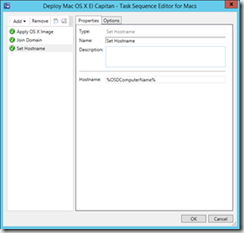
- OS X software and patch distribution (Create a normal package and deploy it)
- Parallels Application Portal (Create .cmmac applications with the ConfigMgr utility, users can then request through the Parallels application portal)

- OS X configuration management via Configuration Profiles (Create profiles that can specifiy settings or configurations)

- FileVault 2 Encryption Management (Encrypt those apple devices like we do on our windows devices)
So to say it frankly – there is no longer any excuse for us to not manage these Mac OS X devices. The above mentioned solution and the features that follow are exactly what we need to start controlling the devices and ensuring that they are also managed.
More to follow…


