I recently had a friend ask of how to use the IP for Operations Manager without installing the OpsMgr Console on all runbook servers.
Actually, the reason for having the console installed is that the actvities need some SDK Assemblies from OpsMgr.
I think they are not delivered with the IP because of license restrictions.
This makes it possible to use the IP , as long as you register the right DLLs.
Get the OpsMgr SDK assemblies, either from the SCOM server or a computer with the console installed
Fx.
\\scom.cloud.local\C$\Program Files\Microsoft System Center 2012\Operations Manager\Console\SDK Assemblies\
Place them on a location either local or network, that the runbook server has access to
To register/install the DLLs in the Global Assembly Cache, you can use this PowerShell Script:
[System.Reflection.Assembly]::Load("System.EnterpriseServices, Version=4.0.0.0, Culture=neutral, PublicKeyToken=b03f5f7f11d50a3a")
$publish = New-Object System.EnterpriseServices.Internal.Publish
$publish.GacInstall("C:\temp\OPSMGR\SDK Binaries\Microsoft.EnterpriseManagement.Core.dll")
$publish.GacInstall("C:\temp\OPSMGR\SDK Binaries\Microsoft.EnterpriseManagement.OperationsManager.dll")
$publish.GacInstall("C:\temp\OPSMGR\SDK Binaries\Microsoft.EnterpriseManagement.Runtime.dll")


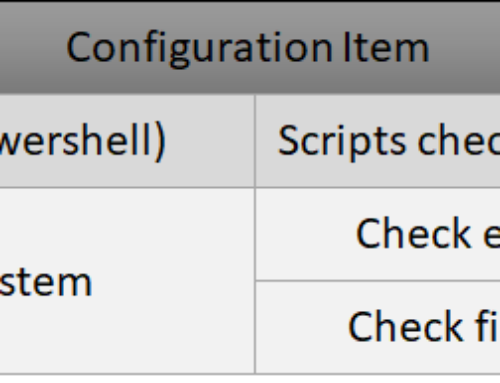
[…] Jakob Gottlieb Svendsen at Coretech has a great post today on how you can leverage the SDK dll’s of OpsMgr on your Runbook Servers (and designers too) without installing the entire console. You can find his post here. […]
Hi Jakob,
Will you be posting all of your TechEd 2014 Runbook examples to your blog? Thanks for the great session!
thank you! .. and yes. i will be uploading them today 🙂
Hi Jakob
I had a weird issue where the runbook service could not find the assemblies in the GAC. Funny thing was neither could I, but if I looked in the GAC from a different server I could see it was there. Microsoft.EnterpriseManagement.OperationsManager.dll was even in two different versions.
Fuslogvw confirmed that a GAC lookup was unsuccesful. I ended up copying the assemblies to the “Runbook Server” folder which is where it looks next.