Recently I have been working on a way to auto activate the TPM chip on Fujitsu computers during the Operating System Deployment. Until recently, this has been limited to customers that have purchased DeskView advanced client from Fujitsu.
Now, it is possible to work around this issue, and the way I have done it before is to use manage-bde.exe to activate TPM and BiosSet.exe to set a BIOS-password. However, using the manufacture own software to do everything is always considered best practice and with a script it is now possible.
First the challenge:
When using DeskView to activate TPM you get an error code (413) with a message stating that you need to use DeskView Advanced Client for this operation.
Since we do not have DeskView advanced client we need a way to work around this issue. Before recently, you could just use run “%windir%\system32\manage-bde.exe” –tpm –turnon. This method, do automate the process on a Bare-Metal installation, however you would end up with a logical flaw in a refresh scenario.
The best way is to only use DeskView and run a simple script before the actual steps in the SCCM Task Sequence and you should be able to avoid the 413 error! J
This is what you need to do:
- Download DeskView here: fujitsu.com
- Copy and paste the sample script into notepad sand save it with a .vbs extension
- Copy the script into the DeskView folder
- Create a package containing all the necessary files (DeskView and Script)
- Add the necessary commands in the Task Sequence you want to run
- Add these two WMI-queries to the steps to ensure you not run this steps on other systems than Fujitsu and Laptop,
- SELECT * FROM Win32_ComputerSystemProduct WHERE Vendor LIKE “%FUJITSU%”
- SELECT * FROM Win32_Battery where Batterystatus > 0
Now, there is a “bug”. TCG (Trusted Computing Group) requires in the PC-TPM specification, that you have to sit in front of the system (physical presence) to enable TPM. To avoid this you can add a “hidden” switch. This switch is only obtainable through FS Customer support. Contact FS CS or send me an email with the contact form and I will give you the switch.
This is the commands, which you need to use:
- Cscript.exe “script.vbs”
- BiosSet.exe /NEWPWD=”YourPassword”
- BiosSet.exe /TPMSTATE=ON /”Hidden Switch” /PWD=”YourPassword”
(For full list of syntax for BiosSet.exe see DeskView documentation: fujitsu.com)
View of how it looks in the Task Sequence:
Sample of script:
Option Explicit Dim g_wsh Set g_wsh = WScript.CreateObject("WScript.Shell") Call g_wsh.RegWrite("HKEY_LOCAL_MACHINE\SOFTWARE\Fujitsu\Common\DAC\DeskViewClient.BiosSettings.BiosSet\B6B4436F-B78E-4FB7-87E2-0EDFC8E7F620″, "00000001_0000B3E2_DeskView_User_Fujitsu_00000000_1F0C07F2_070A07DD_0_B6B623BA", "REG_SZ") Call g_wsh.RegWrite("HKEY_LOCAL_MACHINE\SOFTWARE\Fujitsu\Common\DAC\DeskViewClient.BiosSettingsDirectWMI.PrBSetEx\B6B4436F-B78E-4FB7-87E2-0EDFC8E7F620″, "00000001_0000B3E2_DeskView_User_Fujitsu_00000000_1F0C07F2_070A07DD_0_B6B623BA", "REG_SZ") Call g_wsh.RegWrite("HKEY_LOCAL_MACHINE\SOFTWARE\Fujitsu\Common\DAC\DeskViewClient.SystemData.Altiris_DeskView_Agent\B6B4436F-B78E-4FB7-87E2-0EDFC8E7F620″, "00000001_0000B3E2_DeskView_User_Fujitsu_00000000_1F0C07F2_070A07DD_0_B6B623BA", "REG_SZ") Call g_wsh.RegWrite("HKEY_LOCAL_MACHINE\SOFTWARE\Fujitsu\Common\DAC\DeskViewClient.Notification.DeskAlert\B6B4436F-B78E-4FB7-87E2-0EDFC8E7F620″, "00000001_0000B3E2_DeskView_User_Fujitsu_00000000_1F0C07F2_070A07DD_0_B6B623BA", "REG_SZ") Call g_wsh.RegWrite("HKEY_LOCAL_MACHINE\SOFTWARE\Wow6432Node\Fujitsu\Common\DAC\DeskViewClient.BiosSettings.BiosSet\B6B4436F-B78E-4FB7-87E2-0EDFC8E7F620″, "00000001_0000B3E2_DeskView_User_Fujitsu_00000000_1F0C07F2_070A07DD_0_B6B623BA", "REG_SZ") Call g_wsh.RegWrite("HKEY_LOCAL_MACHINE\SOFTWARE\Wow6432Node\Fujitsu\Common\DAC\DeskViewClient.BiosSettingsDirectWMI.PrBSetEx\B6B4436F-B78E-4FB7-87E2-0EDFC8E7F620″, "00000001_0000B3E2_DeskView_User_Fujitsu_00000000_1F0C07F2_070A07DD_0_B6B623BA", "REG_SZ") Call g_wsh.RegWrite("HKEY_LOCAL_MACHINE\SOFTWARE\Wow6432Node\Fujitsu\Common\DAC\DeskViewClient.SystemData.Altiris_DeskView_Agent\B6B4436F-B78E-4FB7-87E2-0EDFC8E7F620″, "00000001_0000B3E2_DeskView_User_Fujitsu_00000000_1F0C07F2_070A07DD_0_B6B623BA", "REG_SZ") Call g_wsh.RegWrite("HKEY_LOCAL_MACHINE\SOFTWARE\Wow6432Node\Fujitsu\Common\DAC\DeskViewClient.Notification.DeskAlert\B6B4436F-B78E-4FB7-87E2-0EDFC8E7F620″, "00000001_0000B3E2_DeskView_User_Fujitsu_00000000_1F0C07F2_070A07DD_0_B6B623BA", "REG_SZ") Call g_wsh.RegWrite("HKEY_LOCAL_MACHINE\SOFTWARE\Wow6432Node\Fujitsu\DeskUpdate\InstalledPackages\BIOSSET_TPM_REMOTE", "1", "REG_SZ") Call g_wsh.RegWrite("HKEY_LOCAL_MACHINE\SOFTWARE\Fujitsu\DeskUpdate\InstalledPackages\BIOSSET_TPM_REMOTE", "1", "REG_SZ") Call g_wsh.RegWrite("HKEY_LOCAL_MACHINE\SOFTWARE\Fujitsu\Common\DAC\DeskViewClient.BiosSettings.BiosSet\CE66A512-F085-4739-A19A-DB6A617436BF", "00000001_0000CC42_DeskView_User_Fujitsu_00000000_1F0C07F2_070A07DD_0_CE68D2B0″, "REG_SZ") Call g_wsh.RegWrite("HKEY_LOCAL_MACHINE\SOFTWARE\Fujitsu\Common\DAC\DeskViewClient.BiosSettingsDirectWMI.PrBSetEx\CE66A512-F085-4739-A19A-DB6A617436BF", "00000001_0000CC42_DeskView_User_Fujitsu_00000000_1F0C07F2_070A07DD_0_CE68D2B0″, "REG_SZ") Call g_wsh.RegWrite("HKEY_LOCAL_MACHINE\SOFTWARE\Fujitsu\Common\DAC\DeskViewClient.SystemData.Altiris_DeskView_Agent\CE66A512-F085-4739-A19A-DB6A617436BF", "00000001_0000CC42_DeskView_User_Fujitsu_00000000_1F0C07F2_070A07DD_0_CE68D2B0″, "REG_SZ") Call g_wsh.RegWrite("HKEY_LOCAL_MACHINE\SOFTWARE\Fujitsu\Common\DAC\DeskViewClient.Notification.DeskAlert\CE66A512-F085-4739-A19A-DB6A617436BF", "00000001_0000CC42_DeskView_User_Fujitsu_00000000_1F0C07F2_070A07DD_0_CE68D2B0″, "REG_SZ") Call g_wsh.RegWrite("HKEY_LOCAL_MACHINE\SOFTWARE\Wow6432Node\Fujitsu\Common\DAC\DeskViewClient.BiosSettings.BiosSet\CE66A512-F085-4739-A19A-DB6A617436BF", "00000001_0000CC42_DeskView_User_Fujitsu_00000000_1F0C07F2_070A07DD_0_CE68D2B0″, "REG_SZ") Call g_wsh.RegWrite("HKEY_LOCAL_MACHINE\SOFTWARE\Wow6432Node\Fujitsu\Common\DAC\DeskViewClient.BiosSettingsDirectWMI.PrBSetEx\CE66A512-F085-4739-A19A-DB6A617436BF", "00000001_0000CC42_DeskView_User_Fujitsu_00000000_1F0C07F2_070A07DD_0_CE68D2B0″, "REG_SZ") Call g_wsh.RegWrite("HKEY_LOCAL_MACHINE\SOFTWARE\Wow6432Node\Fujitsu\Common\DAC\DeskViewClient.SystemData.Altiris_DeskView_Agent\CE66A512-F085-4739-A19A-DB6A617436BF", "00000001_0000CC42_DeskView_User_Fujitsu_00000000_1F0C07F2_070A07DD_0_CE68D2B0″, "REG_SZ") Call g_wsh.RegWrite("HKEY_LOCAL_MACHINE\SOFTWARE\Wow6432Node\Fujitsu\Common\DAC\DeskViewClient.Notification.DeskAlert\CE66A512-F085-4739-A19A-DB6A617436BF", "00000001_0000CC42_DeskView_User_Fujitsu_00000000_1F0C07F2_070A07DD_0_CE68D2B0″, "REG_SZ") Call g_wsh.RegWrite("HKEY_LOCAL_MACHINE\SOFTWARE\Wow6432Node\Fujitsu\DeskUpdate\InstalledPackages\BIOSSET_PWD_HDD", "1", "REG_SZ") Call g_wsh.RegWrite("HKEY_LOCAL_MACHINE\SOFTWARE\Fujitsu\DeskUpdate\InstalledPackages\BIOSSET_PWD_HDD", "1", "REG_SZ") Call g_wsh.RegWrite("HKEY_LOCAL_MACHINE\SOFTWARE\Fujitsu\Common\DAC\DeskViewClient.BiosSettings.BiosSet\B8798761-7DFD-4751-A3E9-0BABDCC94B27″, "00000001_0000CC4C_DeskView_User_Fujitsu_00000000_1F0C07F2_070A07DD_0_B87B3E44″, "REG_SZ") Call g_wsh.RegWrite("HKEY_LOCAL_MACHINE\SOFTWARE\Fujitsu\Common\DAC\DeskViewClient.BiosSettingsDirectWMI.PrBSetEx\B8798761-7DFD-4751-A3E9-0BABDCC94B27″, "00000001_0000CC4C_DeskView_User_Fujitsu_00000000_1F0C07F2_070A07DD_0_B87B3E44″, "REG_SZ") Call g_wsh.RegWrite("HKEY_LOCAL_MACHINE\SOFTWARE\Fujitsu\Common\DAC\DeskViewClient.Notification.DeskAlert\B8798761-7DFD-4751-A3E9-0BABDCC94B27″, "00000001_0000CC4C_DeskView_User_Fujitsu_00000000_1F0C07F2_070A07DD_0_B87B3E44″, "REG_SZ") Call g_wsh.RegWrite("HKEY_LOCAL_MACHINE\SOFTWARE\Fujitsu\Common\DAC\DeskViewClient.SystemData.Altiris_DeskView_Agent\B8798761-7DFD-4751-A3E9-0BABDCC94B27″, "00000001_0000CC4C_DeskView_User_Fujitsu_00000000_1F0C07F2_070A07DD_0_B87B3E44″, "REG_SZ") Call g_wsh.RegWrite("HKEY_LOCAL_MACHINE\SOFTWARE\Wow6432Node\Fujitsu\Common\DAC\DeskViewClient.BiosSettings.BiosSet\B8798761-7DFD-4751-A3E9-0BABDCC94B27″, "00000001_0000CC4C_DeskView_User_Fujitsu_00000000_1F0C07F2_070A07DD_0_B87B3E44″, "REG_SZ") Call g_wsh.RegWrite("HKEY_LOCAL_MACHINE\SOFTWARE\Wow6432Node\Fujitsu\Common\DAC\DeskViewClient.BiosSettingsDirectWMI.PrBSetEx\B8798761-7DFD-4751-A3E9-0BABDCC94B27″, "00000001_0000CC4C_DeskView_User_Fujitsu_00000000_1F0C07F2_070A07DD_0_B87B3E44″, "REG_SZ") Call g_wsh.RegWrite("HKEY_LOCAL_MACHINE\SOFTWARE\Wow6432Node\Fujitsu\Common\DAC\DeskViewClient.Notification.DeskAlert\B8798761-7DFD-4751-A3E9-0BABDCC94B27″, "00000001_0000CC4C_DeskView_User_Fujitsu_00000000_1F0C07F2_070A07DD_0_B87B3E44″, "REG_SZ") Call g_wsh.RegWrite("HKEY_LOCAL_MACHINE\SOFTWARE\Wow6432Node\Fujitsu\Common\DAC\DeskViewClient.SystemData.Altiris_DeskView_Agent\B8798761-7DFD-4751-A3E9-0BABDCC94B27″, "00000001_0000CC4C_DeskView_User_Fujitsu_00000000_1F0C07F2_070A07DD_0_B87B3E44″, "REG_SZ") Call g_wsh.RegWrite("HKEY_LOCAL_MACHINE\SOFTWARE\Wow6432Node\Fujitsu\DeskUpdate\InstalledPackages\BIOSSET_PWD_USER", "1", "REG_SZ") Call g_wsh.RegWrite("HKEY_LOCAL_MACHINE\SOFTWARE\Fujitsu\DeskUpdate\InstalledPackages\BIOSSET_PWD_USER", "1", "REG_SZ")"
Hope this helps you out! 🙂
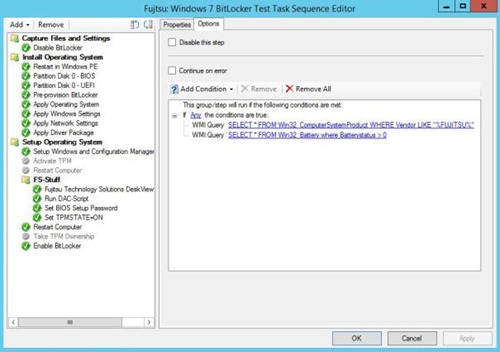
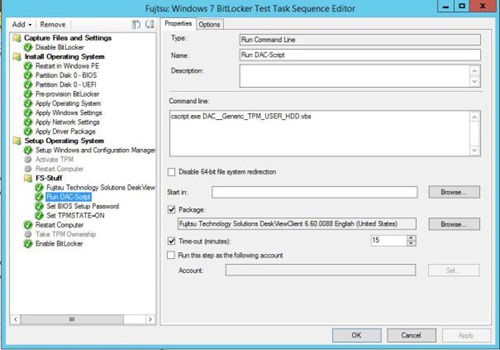
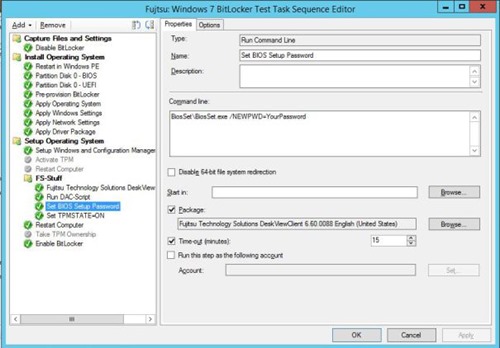
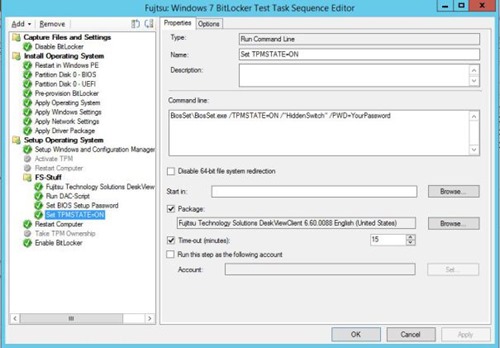
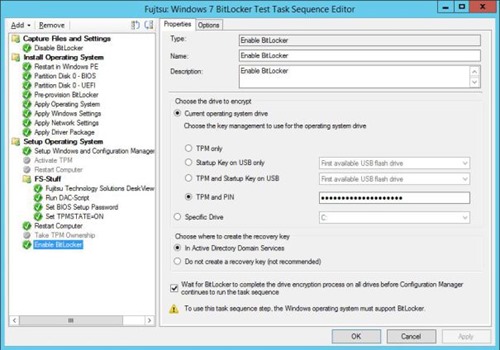



Hi,
I’m looking for the Hidden Switch to enable Fujitsu TPM and avoid the bug
Thanks
Julien
Hi,
I think you missed the most interesting part with Biosset.exe /expert /AR=path/file. You get more details and even more parameters which are available to set.
i know the hidden switch with /APP or with Biosset.exe /expert and so on. Did you have an issues to set protected parameters like TPMChip/TPM State/Skip physical presence with the systempassword?
Anything looks fine when i tried to change any settings but the Biosset.exe reports for every protected parameter an error 27. This error appears when i update the settings with the xml file or if i set them seperated.
Error 27= Could not change protected settings. Set Systempassword first.
Different Systempassword were set – same error.
Do you have any hints?
Regards.
Hi
i´m sitting here to configure the a tasksequence (W10) of my MDT 2013 (W2K16) without SCCM.
I have the question about the 2 Sequence-etries “Take TPMOwnerShip” and “Activate TPM”. In your screenshot both ar disabled….. What type of Tasksequence have you selected? I used a standard-Client Task but ididn´t have these entries in my sequence and i don´t kwow for need this.
I ´ve downloaded the last DeskView-Client-SW from Fujitsu. The Parameters biosset.exe are little bit different like yours. I´ve used the actually parameter for it. I think i´m on an good way to manage my 140 Client (Fujitsu Laptops + Workstations).
What´s the matter with the “Hidden Switch”. Can you tell my more about this secret….?
Thx´s
Marcus
We have a lot of desktops with a fujitsu board and need to enable TPM for Bitlocker if it isn’t already activated.
We had to download the Desk View Instant Bios Management.
The BiosSet included in the normal Desk View package doesn’t work …
Can you send me the hidden switch?
Hello Marius, thank you for this information.
We tried to use Biosset.exe for TPM activation for our FSJ PC’s and it will not work.
So we need the hidden switch too.
If it’s possible, please send the hidden switch to us.
Thank you very much and best regards
Detlef
Hello Marius, thank you for this information.
We tried to use Biosset.exe for TPM activation for our FSJ PC’s but it will not work.
So we need the hidden switch too.
If it’s possible, please send the hidden switch to us.
Thank you very much and best regards
Detlef
How do I start these Fujitsu: Windows….. screens.
Also, please send me the hidden switch and instructions.
Thanks.