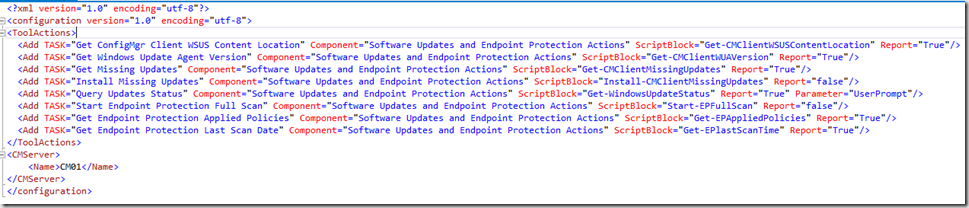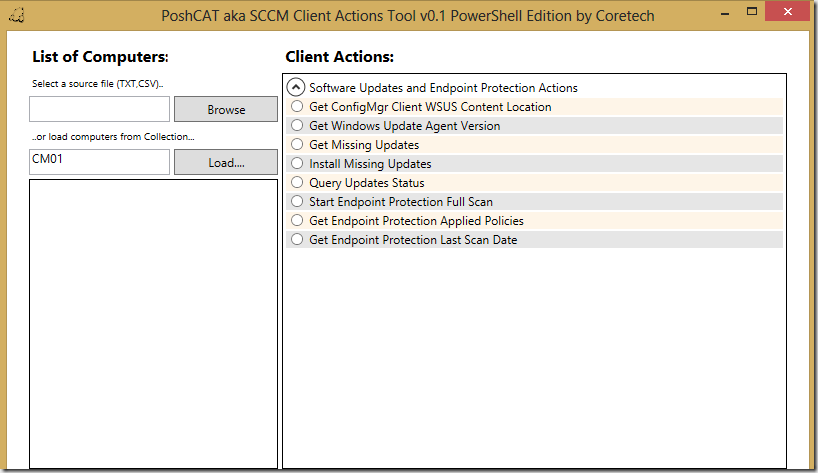Last week I published our new tool PoshCAT and in the upcoming weeks I will cover different things. In this blog post I will show how to create different Client Action lists for different support groups.
PoshCAT uses XML based configuration file for different Client Actions that you can execute through UI. One of the main ideas was that the tool should be customizable:
· Ability to add and remove commands from UI
· Ability to add your own custom actions/functions
By default there are over 30 commands that are ready for use.
Commands.xml configuration
· TASK – Client Action name in UI
· Component – PoshCAT uses this property to group different Client Actions
· ScriptBlock – function name for specific task
· Report – this property can be TRUE/FALSE. If the value is TRUE, then the tool creates automatically CSV report. This property only works, if the function is configured correctly to return PSObject
· JobType – PoshCAT supports two different job types – LOCAL or REMOTE. If the JobType property is LOCAL, then it uses Start-Job cmdlet, for example commands like Ping Computer, Restart Computer etc. and if there is no JobType property, then it uses Invoke-Command to execute the command on remote computer.
Screenshot from commands.xml
· Parameter – PoshCAT uses this property as a function parameter, for example actions like Hardware Inventory Cycle, Set ConfigMgr Client Cache Size etc.
Screenshot from commands.xml
How to create your own Client Actions list
Let´s assume that you want to give this tool to Desktop Management guys and you want to limit the command lists. In this example I will only keep “Software Updates and Endpoint Protection Actions” actions but you can use the same approach to remove other commands.
1. Create a backup file from Commands.xml
2. Open Commands.xml file and delete all the components except “Software Updates and Endpoint Protection Actions” and the new Commands.xml looks like this:
3. Save the Commands.xml file
4. Start PoshCAT and you should see the following UI
Enjoy!