Scenario
A computer have the designer installed, but it somehow lost fro the network (reinstalled, decommisioned or similar).
The problem is that in the deployment manager the designer will keep appearing.
When you try to uninstall it, it fails, since it cannot connect to the PC.
Workaround (not supported)
- Open SQL Management Studio
- Open table dbo.CLIENTCONNECTIONS
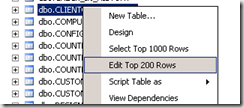
- Select the row containing the designer you want to remove, right click and select delete…
Now the entry have been removed from the database and the designer will not appear in deployment manager anymore.
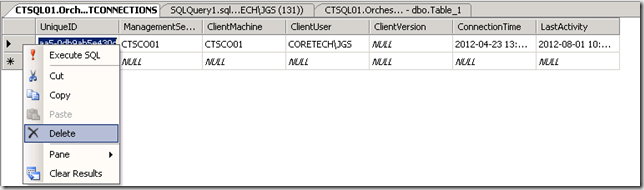


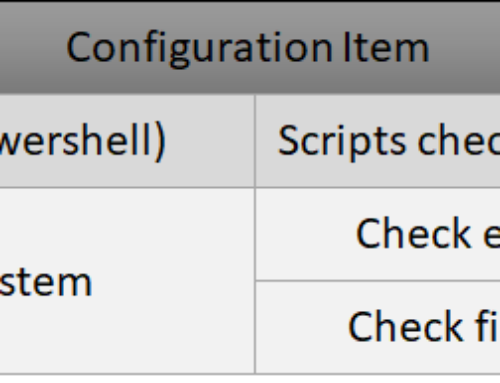
Very Nice, it solved my issue with some old Designers.