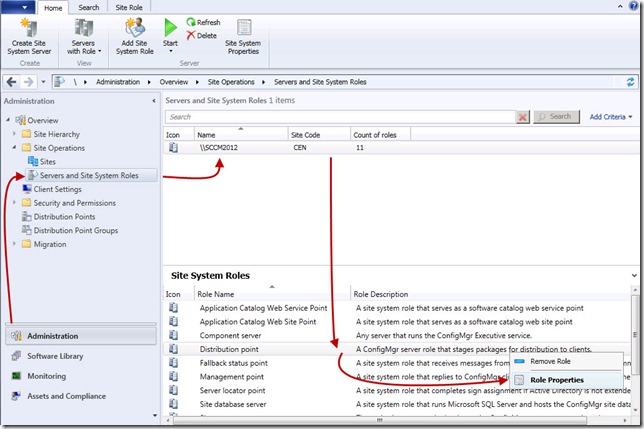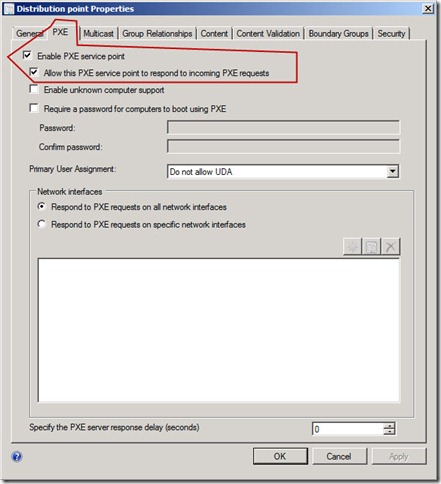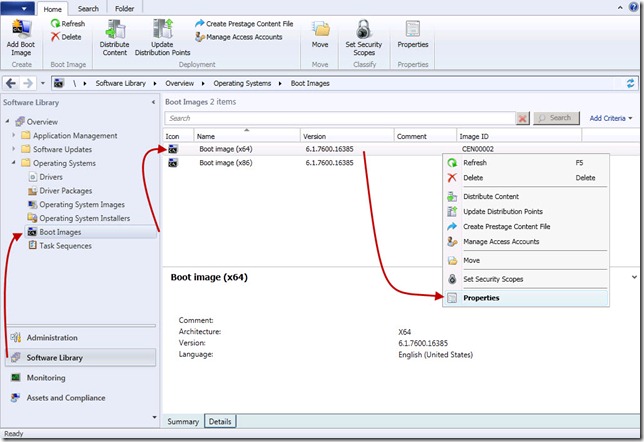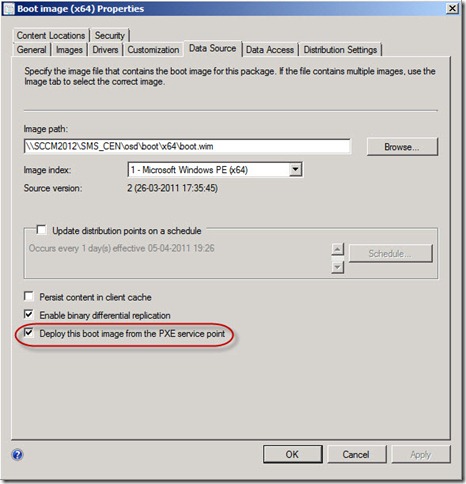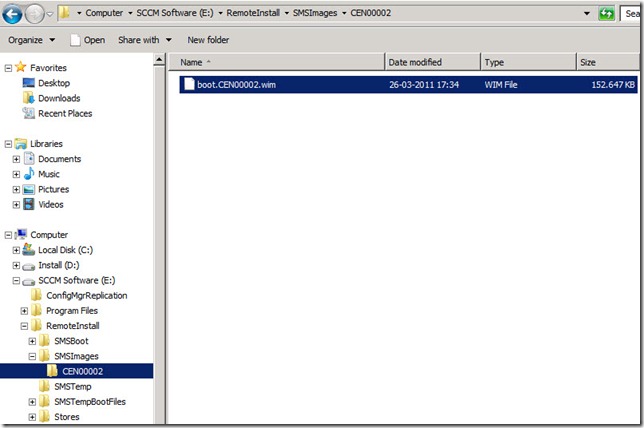The PXE Service Point is no longer a separate site system role in Configuration Manager 2012. Instead it is a function of the Distribution Point Role.
In the Distribution Point Role Properties, you can find the PXE tab and you have the same configuration options as you did in Configuration Manager 2007
You can configure/setup the PXE Service Point in Configuration Manager 2012 in the following ways:
- Select the Enable PXE service point as per the above screen shot
- When you install/setup a Distibution Point you will have the option of enabling the PXE Service Point
Note: You will have to install Windows Deployment Services manually before you enable the PXE Service Point. This is NOT done automatically for you in Configuiration Manager 2012 beta 2 but that may change in a future build ![]()
In Configuration Manager 2007 you had to deploy your Boot Images to the SMSPXEIMAGES$ distribution point share but this share does not exists in Configuration Manager 2012.
This is now controlled by an option on the boot image. In the Boot image Properties window you will find the Deploy this boot image from the PXE service point option on the Data Source tab.
If you enable this option, the boot image will be copied to the RemoteInstall folder when you select Distribute Content