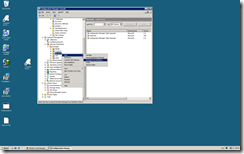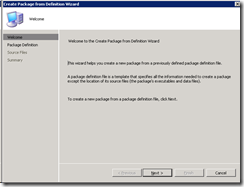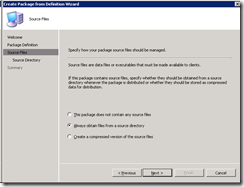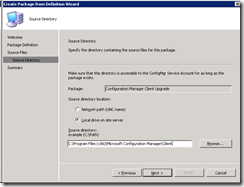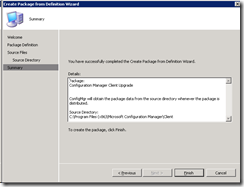ConfigMgr. 2007 SP2 was released a few days ago and can be downloaded from – details.aspx-displaylang=en&FamilyID=3318741a-c038-4ab1-852a-e9c13f8a8140 To successfully install the service pack you need to start the upgrade from the central site and then upgrade child sites and administrator consoles. After the sites have been upgraded it’s time to upgrade the clients. You can use various methods to upgrade the client – check the Technet article for detailed information about the methods – http://technet.microsoft.com/en-us/library/bb694166.aspx
One of the most commonly used methods is using a ConfigMgr. package to perform the upgrade. It works like a charm but when deploying the client to Windows 7 or Windows 2008 R2 you need to pay a little attention to the package.
Creating the client upgrade package
Use these steps to create the ConfigMgr. client upgrade package and prepare it to WIndows 7 and Windows 2008 R2.
This post was originally posted to http://scug.dk/blogs/configurationmanager/archive/2009/10/23/installing-the-configmgr-client-on-windows-7-and-windows-2008-r2.aspx