Most professional PC’s delivered today is delivered with Windows 10 Pro (out of the box) which is a really good Operating System, covering most use-cases. However in the world of BYOD and CYOD (Bring your Own / Choose your Own Device) companies, enterprises, goverments, schools etc. often want to upgrade to either Enterprise or Education since these editions of Windows 10 are more feature rich and has a couple of enhancements compared to Pro. Luckly, changeing the SKU does not involve a reinstallation or an major upgrade of the OS. And from Windows 10 1607 (Anniversary Update) you could go from Pro to Education or Enterprise without even rebooting. Everything is changed on the fly.
First you should check out this link and read up on the prerequisites: https://technet.microsoft.com/en-us/itpro/windows/deploy/windows-10-edition-upgrades
So how do we do this using Intune and where do we go in the new Azure Portal?
First logon to http://portal.azure.com. Then…
Locate and go to Intune.
Go to Device Configuration.
Then click on Create Profile.
Give the profile a proper name, description and choose Platform Windows 10 and Later.
Then select the edition you want to upgrade and type the Product Key.
Click Create. And then go to assignments.
Select a proper group you want to send the Edition Upgrade to. If you do not have a group, you can configure this in Azure AD!
Going from Pro (Above) to Enterprise (Below) after a couple of minutes!
And voilà! There you have it. This is a small but a really cool feature I think. Since it’s such an important part in giving Goverments, Enterprises, Schools etc. the flexiblity the want and need to handle Modern IT.
Stay tuned for more posts. Have a great easter! ![]()
And do not forget to leave a comment if you have any questions.
/Marius
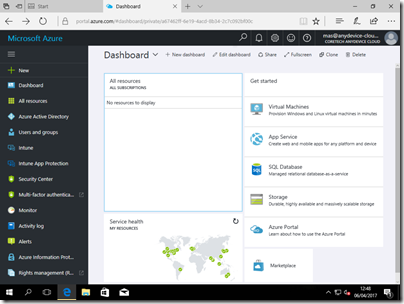
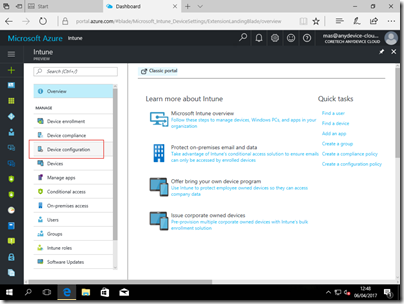
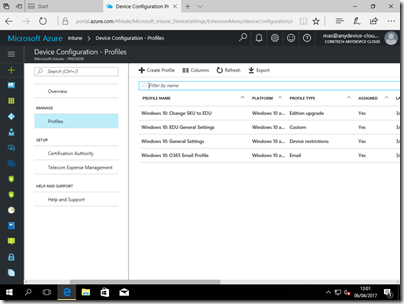
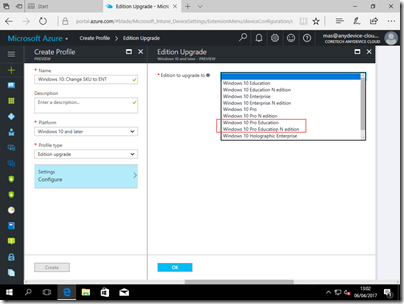
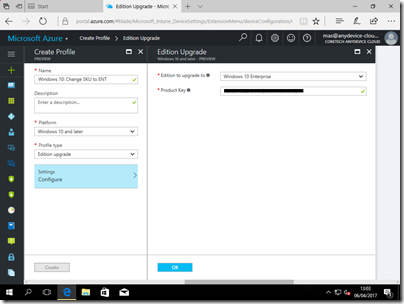
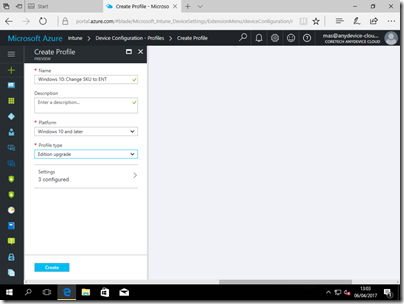
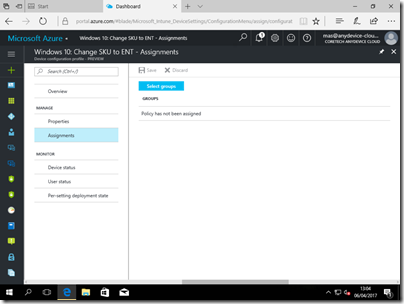
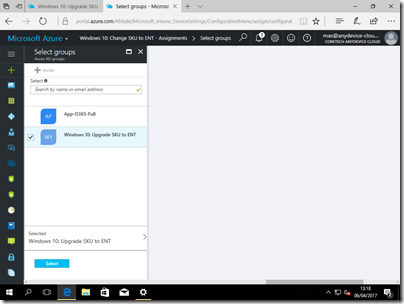
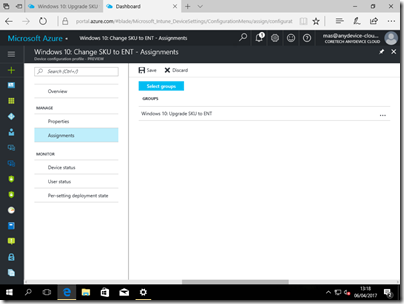
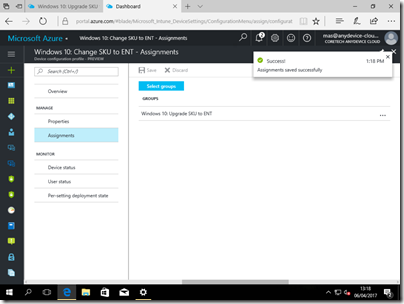
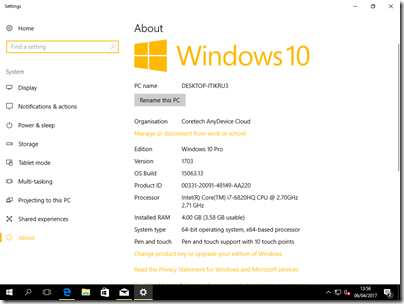




thanks, you taught me something, but can you upgrade from LTSB to any of these versions