I´m happy to announce our first version of WMI and PowerShell Explorer tool. The main reason why I did this tool is to simplify my own work and hopefully, it will help others also who are working with Configuration Manager.
Description
· Coretech WMI and PowerShell Explorer is a freeware tool with two main feature sets.
· A powerful WMI tool that allows you to connect to and work with WMI locally and remotely. With the tool you can browse WMI namespaces, classes, methods, properties and class instances. Besides being a WMI browser the Coretech WMI and PowerShell Explorer allows also to export query results and namespace methods.
· A PowerShell Explorer tool that allows you to import built-in or custom PowerShell modules to browse help topics. Besides assisting you with the built-in/online help, the tool is cloud integrated with all the System Center Configuration Manager PowerShell examples found on www.cm12sdk.net
Coretech WMI and PowerShell Explorer requirements
· Windows Management Framework 3.0
· Microsoft .Net Framework 4.0 or newer
· Windows 7, Windows 8 or Windows Server 2012
· Administrative Permissions
Coretech WMI and PowerShell Explorer Installation
1. Download & Unzip CTWMIandPowerShellExplorer.zip
2. Right-click CTWMIandPowerShellExplorer.ps1 and select properties.
3. Unblock the file if needed and click OK
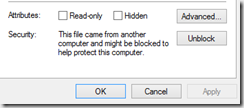
4. Check the PowerShell Execution Policy
5. Right-click CTWMIandPowerShellExplorer.ps1 and choose Run with PowerShell
6. If you don’t have administrative permissions, this message will be shown.
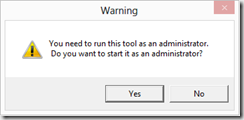
7. You will only have limited access to WMI if you choose not to run the Coretech WMI and PowerShell Explorer as administrator.
Coretech License terms for using the product
These license terms are an agreement between Coretech A/S and you. Please read them. They apply to the software you are downloading from Coretech.dk, which includes the media on which you received it, if any. The terms also apply to any Coretech A/S updates for this software, unless other terms accompany those items. If so, those terms apply.
BY USING THE SOFTWARE, YOU ACCEPT THESE TERMS. IF YOU DO NOT ACCEPT THEM, DO NOT USE THE SOFTWARE.
If you comply with these license terms, you have the rights below.
1. INSTALLATION AND USE RIGHTS. You may install and use any number of copies of the software on your devices.
2. Scope of License. The software is licensed, not sold. This agreement only gives you some rights to use the software. Coretech reserves all other rights. Unless applicable law gives you more rights despite this limitation, you may use the software only as expressly permitted in this agreement. In doing so, you must comply with any technical limitations in the software that only allow you to use it in certain ways. You may not
· Work around any technical limitations in the binary versions of the software;
· reverse engineer, decompile or disassemble the binary versions of the software, except and only to the extent that applicable law expressly permits, despite this limitation;
· make more copies of the software than specified in this agreement or allowed by applicable law, despite this limitation;
· publish the software for others to copy;
· rent, lease or lend the software;
· transfer the software or this agreement to any third party; or
3. DOCUMENTATION. Any person that has valid access to your computer or internal network may copy and use the documentation for your internal, reference purposes.
4. SUPPORT SERVICES. Because this software is “as is,” we may not provide support services for it.
5. Entire Agreement. This agreement, and the terms for supplements and updates that you use, are the entire agreement for the software and support services.
6. Applicable Law.
a. United States. If you acquired the software in the United States, Washington state law governs the interpretation of this agreement and applies to claims for breach of it, regardless of conflict of laws principles. The laws of the state where you live govern all other claims, including claims under state consumer protection laws, unfair competition laws, and in tort.
b. Outside the United States. If you acquired the software in any other country, the laws of that country apply.
7. Legal Effect. This agreement describes certain legal rights. You may have other rights under the laws of your country. You may also have rights with respect to the party from whom you acquired the software. This agreement does not change your rights under the laws of your country if the laws of your country do not permit it to do so.
8. Disclaimer of Warranty. The software is licensed “as-is.” You bear the risk of using it. CORETECH A/S gives no express warranties, guarantees or conditions. You may have additional consumer rights under your local laws which this agreement cannot change. To the extent permitted under your local laws, CORETECH A/S excludes the implied warranties of merchantability, fitness for a particular purpose and non-infringement.
9. Limitation on and Exclusion of Remedies and Damages. You can recover from CORETECH and its suppliers only direct damages up to U.S. $1.00. You cannot recover any other damages, including consequential, lost profits, special, indirect or incidental damages.
This limitation applies to
· Anything related to the software, services, content (including code) on third party Internet sites, or third party programs; and
· claims for breach of contract, breach of warranty, guarantee or condition, strict liability, negligence, or other tort to the extent permitted by applicable law.
It also applies even if Coretech A/S knew or should have known about the possibility of the damages. The above limitation or exclusion may not apply to you because your country may not allow the exclusion or limitation of incidental, consequential or other damages.
You can download the tool from here
[download id=”178″]



[…] which can happen to SCCM or SCOM agents. You can find more about the tool and download it from here. Share this:MoreLike this:Like […]
[…] can download the tool from here Share Related PostsActive Directory Group and ConfigMgr Collection Creation Tool Categories: […]
[…] this is the Coretech WMI Explorer, quite handy, get it here: http://blog.coretech.dk/kaj/coretech-wmi-and-powershell-browser/ (by fellow MVP Kaido […]
If I install the tool on a Windows Server 2012 R2 machine, I get the error ‘Please install Windows Management Framework 3.0’, but this is not applicable to W2K12R2. Can you make it compatible? 🙂
Hi,
Yes, it is fixed now 🙂
Best,
Kaido
Look at WmiAxon from http://www.geneosoft.com
Wow, this is great!
Thanks!
[…] We have several ways to find out the folder unique ID, for example we can run the ConfigMgr Admin console in developer mode or we can use a WMI tool. There are different WMI tools that you can find from the internet or you can simple use the WBEMTEST tool also which is already built-in in Windows. In this case I´m using our Coretech WMI and PowerShell Explorer tool. […]
[…] Coretech’s website tutorial and download link–> http://blog.coretech.dk/kaj/coretech-wmi-and-powershell-browser/ […]
Hi Kadio’s,
You are doing a great job and helping all the SCCM Admins.
Narayanan
[…] WMI & Powershell browser – http://blog.coretech.dk/kaj/coretech-wmi-and-powershell-browser/ […]
using powershell to extract the assignment schedule for a deployment? I’m trying to build a script to grab the mandatory assignment schedule for a legacy (package) deployment and then modify it (adding 1 day)… I can’t seem to find the Cmdlet in Powershell for grabbing this info… do you have any thoughts?
Supplement Supplement: Do You Know How To Communicate With Your Body? What is Your Body Saying To You? | Supplement Supplement | What Vitamin Should I Take | My Best Supplement | Body Communication | BiciammuniootCon Very nice post. I just stumbled upon your blog and wanted to say that I have truly enjoyed browsing your blog posts. In any case I will be subscribing to your feed and I hope you write again very soon!
By February 9, 2013 – 12:05 pmI just want to mention I am just beginner to blogs and absolutely enjoyed you’re website. Very likely I’m going to bookmark your blog post . You actually have amazing stories. Thank you for revealing your website page.
Ugyanmár… :)Amint Micinél kötnek ki a nacik, simán ott a magyarázat.Petié volt. Andortól kapta. Most Micié lett! 😀 PAM.(Egyébként szuper nadrágok, gratula a megvarráshoz.)
I am totally on team Derek, he is so sweet. He totally messed up with Kylie, but Lucas dropped a way bigger bombshell on her. Derek, I hope you win Kylie’s affections. <3
[…] WMI Explorer – CTGlobal […]