When you want to just install an Admin Console instance of WSUS on the new Windows Server 2012, it has shown to be a little troublesome at times. In the old WSUS 3.0 days it was easier because it was an executable you installed, and in the installation you was asked to choose whether you wanted a Admin Console installation or a Full WSUS Server installation. Now on Windows Server 2012 its a role with some features you either check or uncheck.
This WSUS role services setup will install just the Admin Console, if you want a Full WSUS server installation then you just select a database. Either a Windows Internal Database(WID) or a Database on a SQL installation.
If you are bored with the Server Manager console way of installing stuff you can ofc just do this with PowerShell… PowerShell is cool!
PS> Install-WindowsFeature -Name UpdateServices, UpdateServices-Ui
PS> & ‘C:\Program Files\Update Services\Tools\WsusUtil.exe’ postinstall contentdir=G:\WSUS
Now to the fun part, and the reason as to why i actually made this blog post – ERRORS… Grrrr
(And because im tired of reading technet post where they just answer reinstalled the server operating system as an answer)
Installing the WSUS 6 on Windows 2012 servers have shown me 2 seperate types of errors when doing the Post-deployment Configuration of WSUS.
1. SQL Database Connection errors
Running the Post-deployment Configuration failed, you are told that you can find a log of the configuration attempt in a tmpxxxx.tmp file located in C:\Users\%userprofile%\AppData\Local\Temp\…
# Generation of encryption key to save to the database failed. Error=System.Data.SqlClient.SqlException (0x80131904): Cannot open database "SUSDB" requested by the login. The login faile.
# Login failed for user ‘VIAMONSTRA\Administrator’.
…
# StartServer encountered errors. Exception=Cannot open database "SUSDB" requested by the login. The login failed.
# Login failed for user ‘VIAMONSTRA\Administrator’.
…
# Microsoft.UpdateServices.Administration.CommandException: Failed to start and configure the WSUS service.
# Fatal Error: Failed to start and configure the WSUS service.
This can be just simple permission errors, make sure that the server you are installing the console on have the required permissions to read from the SQL Database server.
If the rights are ok and stuff doesnt make sense, i have been successfull with removing the WSUS role and deleting the SUSDB from the SQL database server – and then applying the WSUS role again so that the SUSDB is created again.
2. IIS HTTP Error, Status 503: Service Unavailable
Running the Post-deployment Configuration failed, you are told that you can find a log of the configuration attempt in a tmpxxxx.tmp file located in C:\Users\%userprofile%\AppData\Local\Temp\…
# StartServer encountered errors. Exception=The request failed with HTTP status 503: Service Unavailable.
# Microsoft.UpdateServices.Administration.CommandException: Failed to start and configure the WSUS service.
This one really made me go bald with frustration – the step that finally solved this for me was to delete the “WSUS Administration” website from the IIS Manager Console. And then ran the Post-deployment Configuration process again to recreate the “WSUS Administration” website. Basically the HTTP Status: 503 is telling you that you cannot connect to the website and configure it accordingly.
Hope this helps… someone… somewhere!
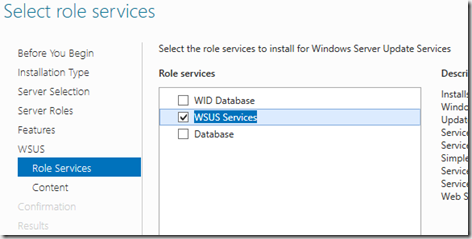



got the same pair of errors. glad to find your solution =)
Cool – hope it solved you problem 8)
Thanks! got the 503 error and your fix worked.
This didn’t work for me and caused our WSUS to advertise the updates and download the updates to the clients however it didnt install them. What i did find that fixed my issue was to use:
wsusutile.exe UseCustomWebsite True
Turns out my SCCM 2012 R@ site was set back to port 80 and using this command sets it to Port 8530.
What are the permissions that need to be given and where?
I gave the administrator full permissions to the C:WindowsWIDData folder and subfolders and then still got the same error:
Generation of encryption key to save to the database failed. Error=System.Data.SqlClient.SqlException (0x80131904): Cannot open database “SUSDB” requested by the login.