Notice: This fix is for Windows Sever 2008 R2, but might work on other versions of windows too!
These days I am preparing to teach the new Opalis Course MOC 50507A.
I have installed several Opalis 6.3 Test environments before, and have always had problems installing the Operators Console.
I was really happy when I found the great utility made by Kelverion which I described in this blog article
Unfortunately the console did not work in my environments, even when everything was correctly installed. I tested on 3 environment and I got the same error.
All servers is Windows Server 2008 R2 x64 which is the standard we use for all installations, unless other requirements is stated.
I got this error:
Lets take a closer look:
Exception in thread "main" java.lang.NoClassDefFoundError: Files
Caused by: java.lang.ClassNotFoundException: Files
at java.net.URLClassLoader$1.run(URLClassLoader.java:200)
at java.security.AccessController.doPrivileged(Native Method)
at java.net.URLClassLoader.findClass(URLClassLoader.java:188)
at java.lang.ClassLoader.loadClass(ClassLoader.java:306)
at sun.misc.Launcher$AppClassLoader.loadClass(Launcher.java:276)
at java.lang.ClassLoader.loadClass(ClassLoader.java:251)
at java.lang.ClassLoader.loadClassInternal(ClassLoader.java:319)
I tells us that there is a error in the main section of the program/java server, and it cannot find the Class Definition file for something called “Files”
- Download a newer version of Java JDK x86. I used the Java 6 update 26, Get it here
- Install on the Server running the Operator Console
- Change your “JAVA_HOME” environment variable to the new java installation.
- Old location was called jdk1.6.0_04, change it to jdk1.6.0_26 (or the installation folder of the version you installed).

- Restart service, or start run.bat! and you’re done!
P.S. Remember to start run.bat as admin!
I have seen other problems, due to paths in the PATH system environment variable, I have fixed this by changing the run.bat file.
I think this problem was exclusively on one of my setups, but if you have problems, please post comment, and I will make another guide for fixing it.
I hope this article will help others with same problem as me! Please do not hesitate to post comments.
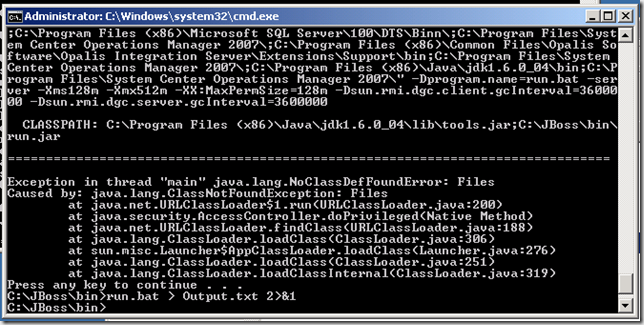


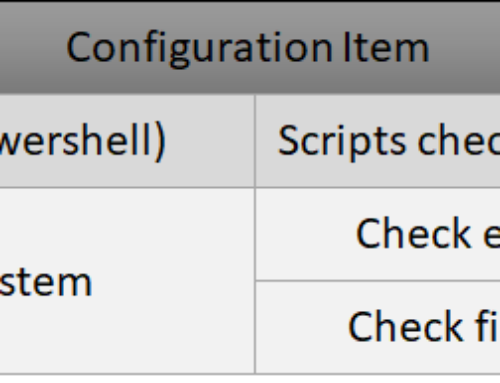
I am really enjoying the theme/design of your web
site. Do you ever run into any web browser compatibility issues?
A couple of my blog audience have complained about my blog not
operating correctly in Explorer but looks great in Chrome.
Do you have any recommendations to help fix this issue?