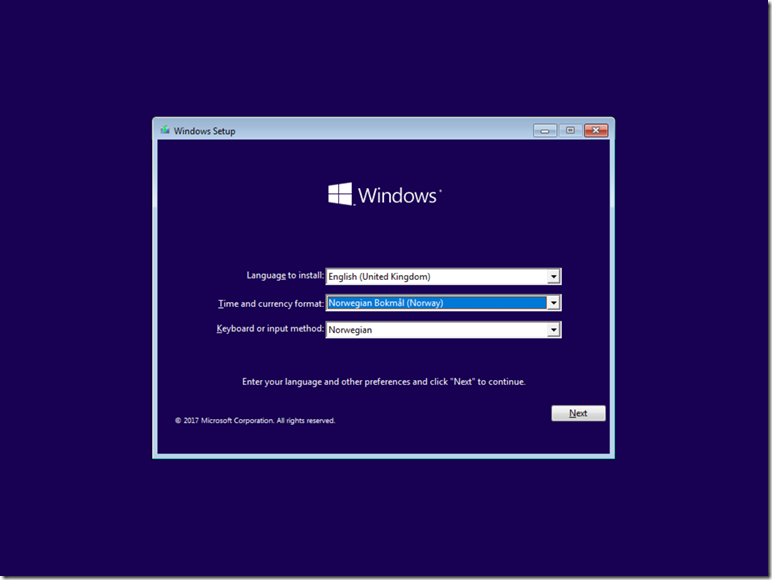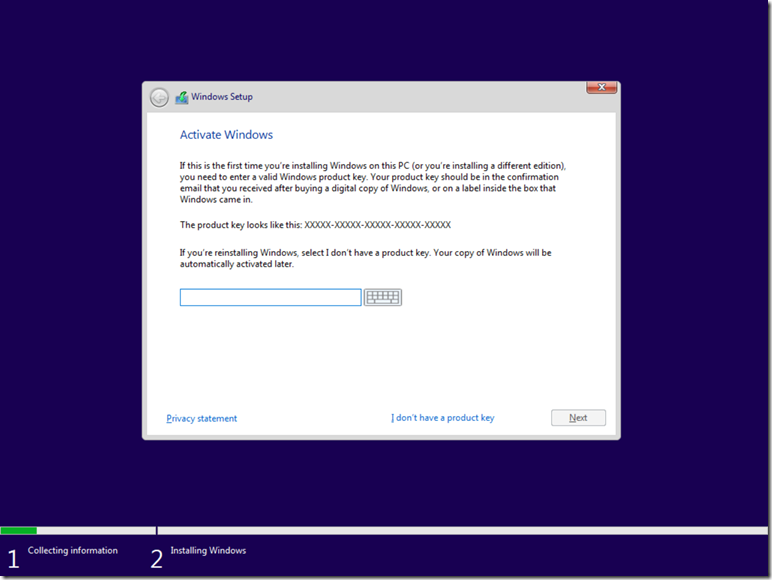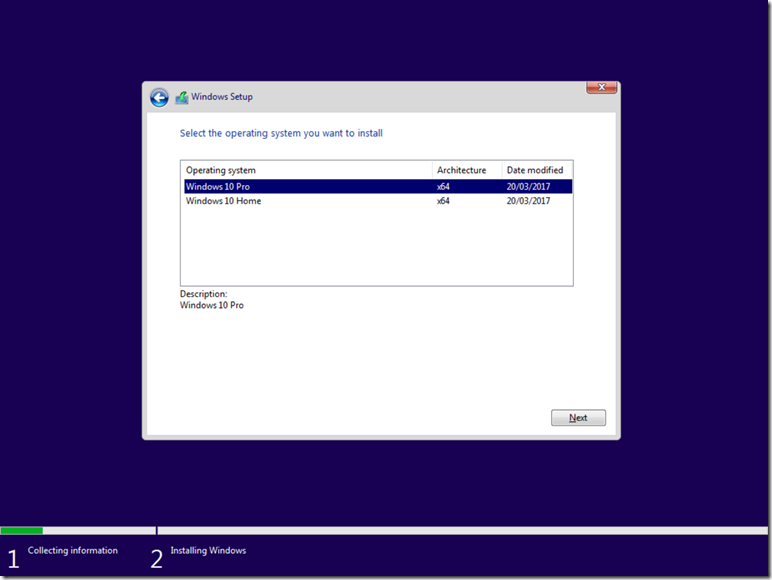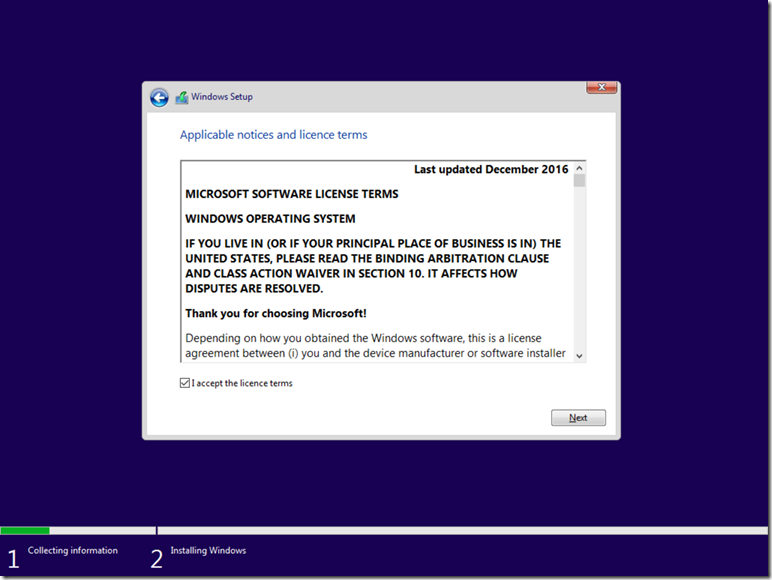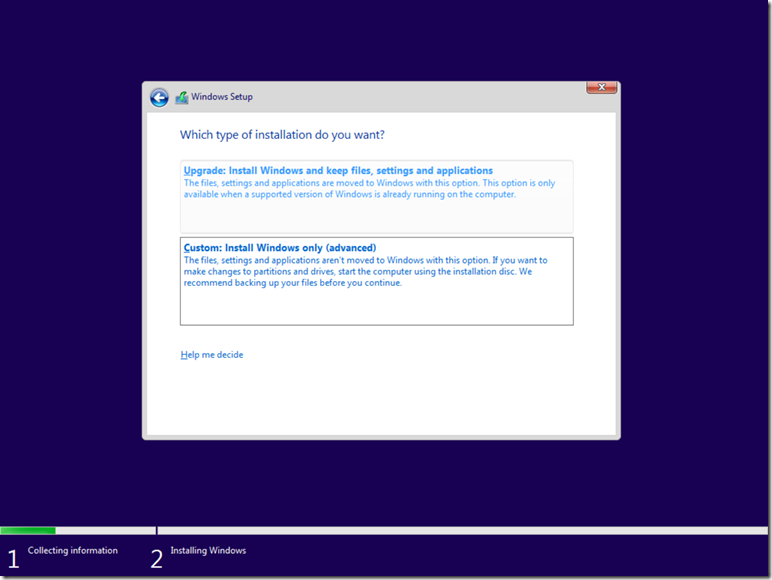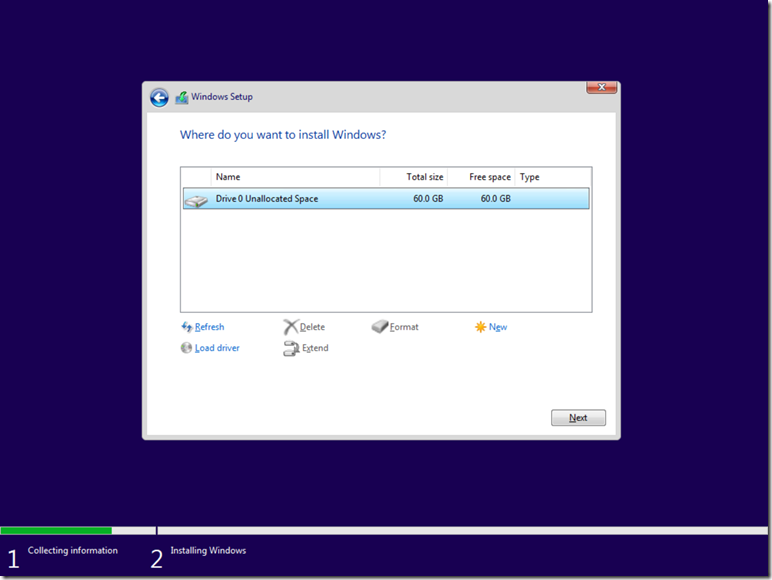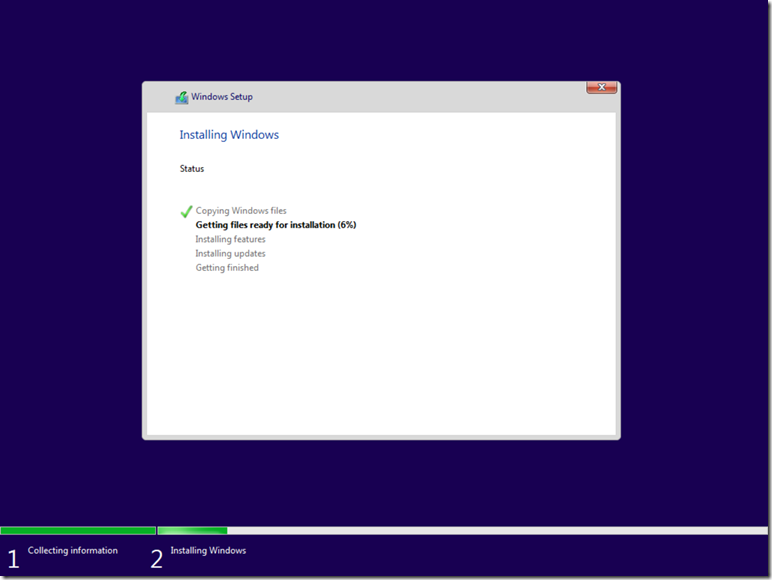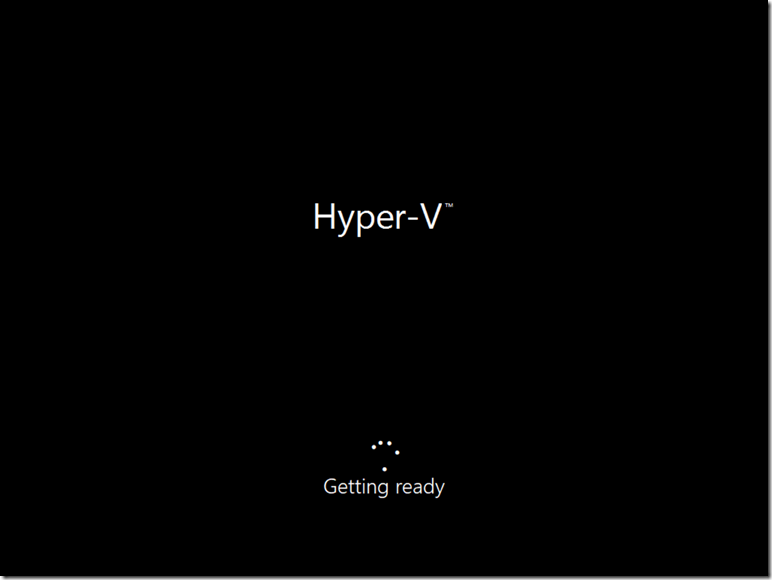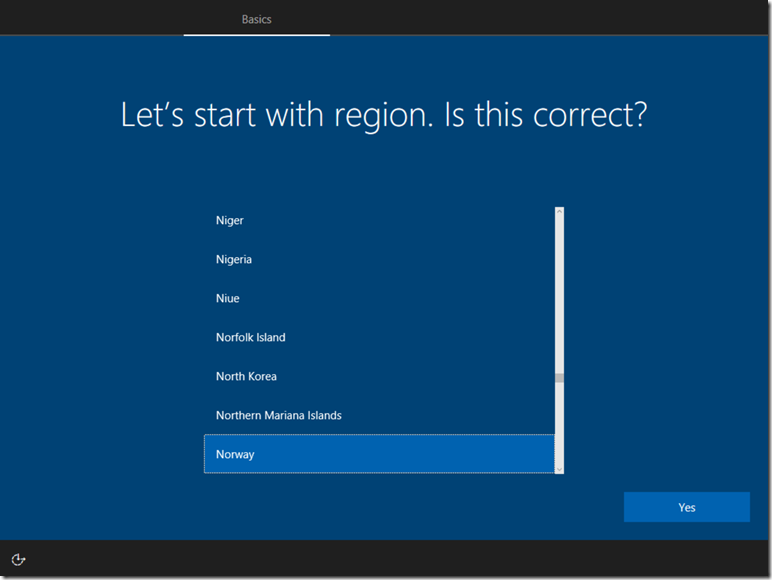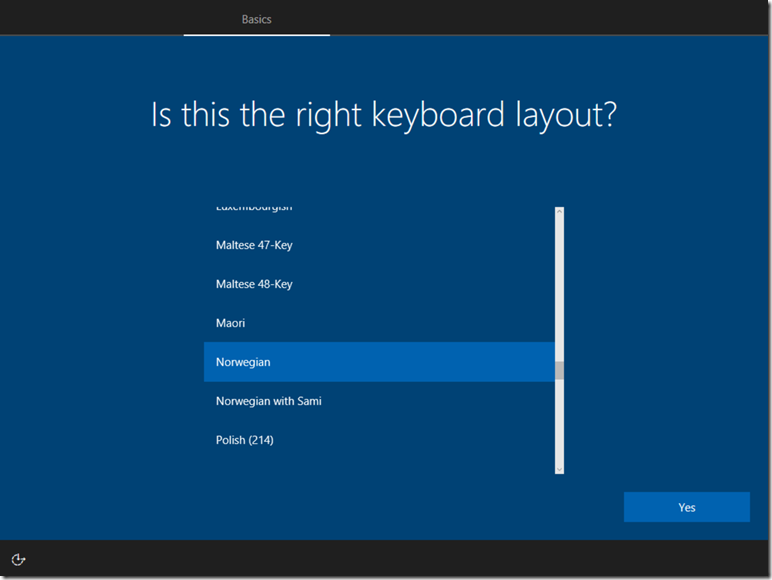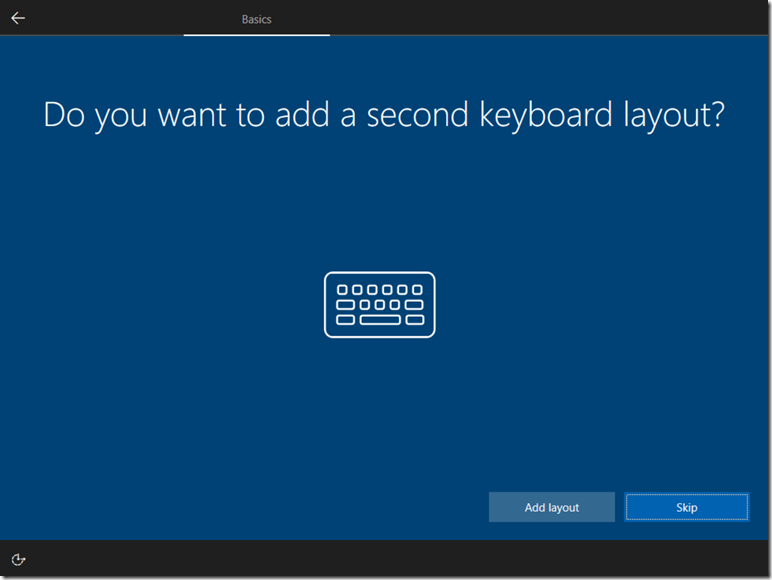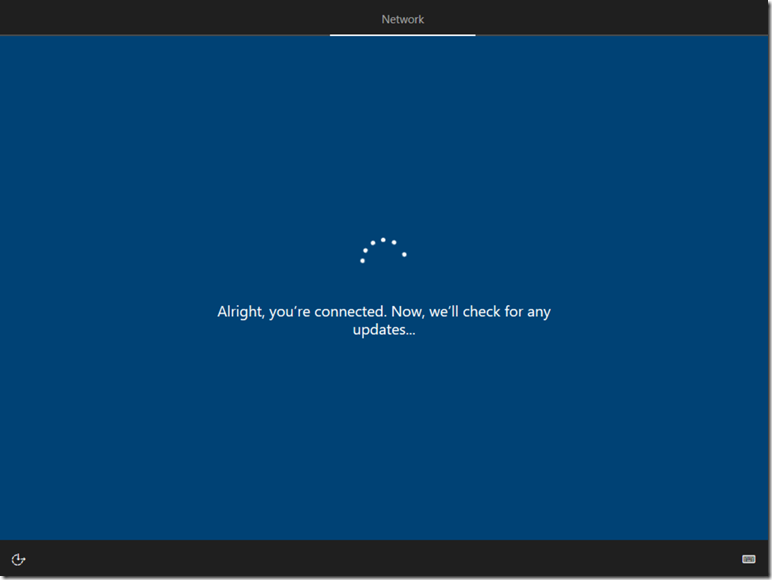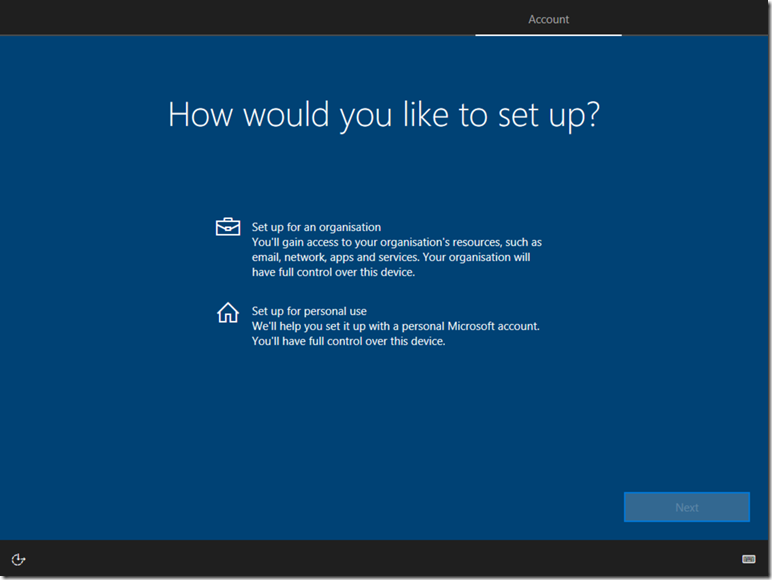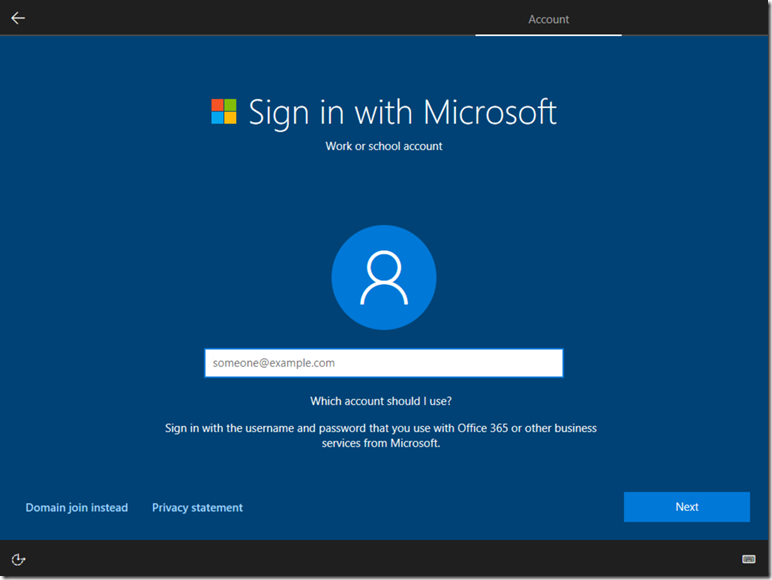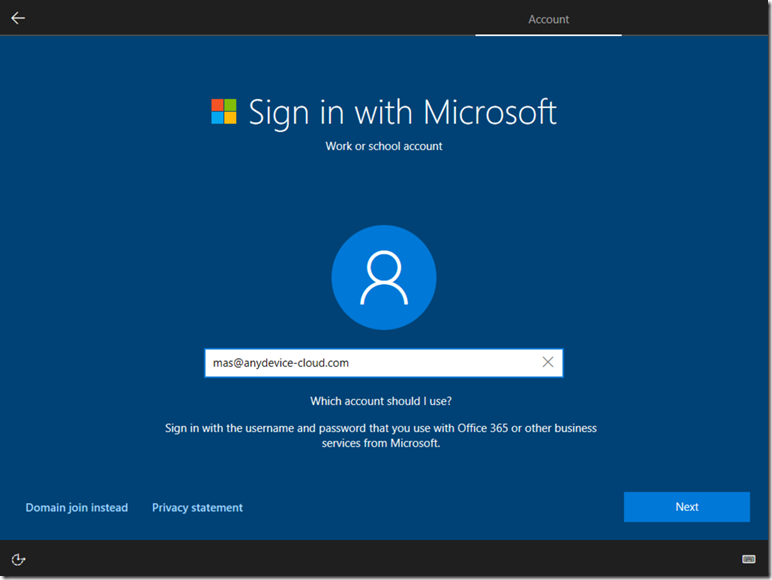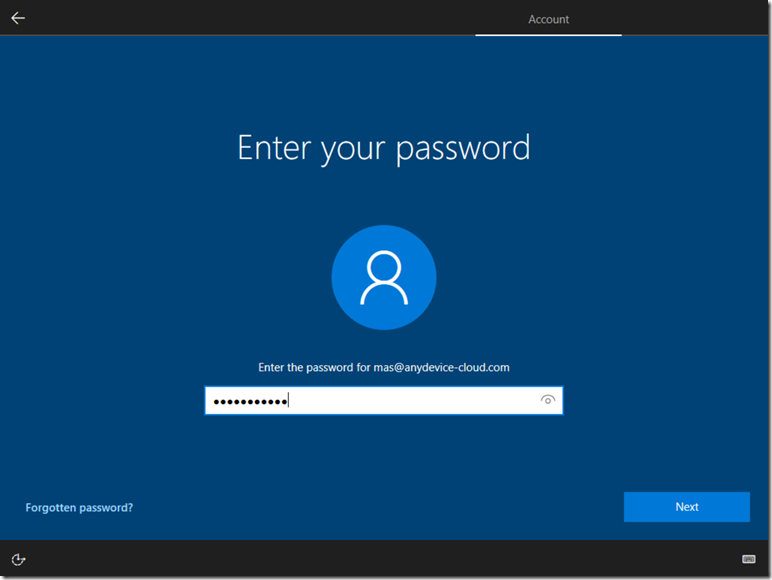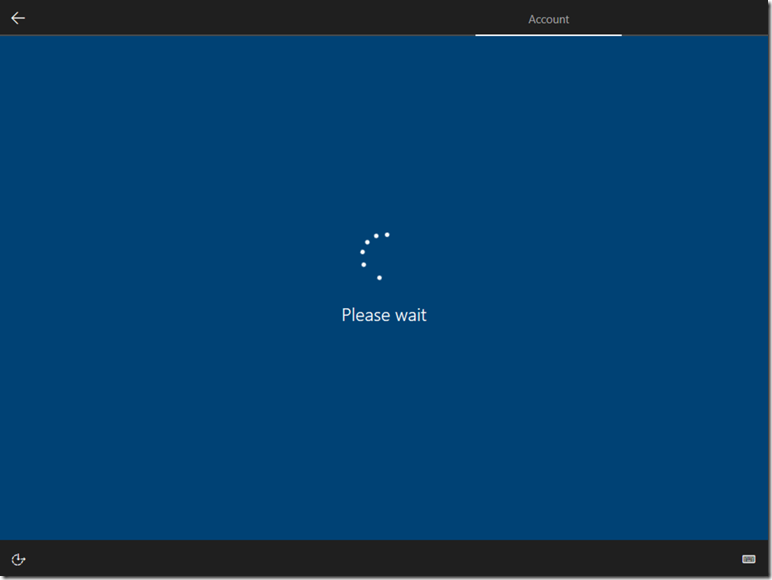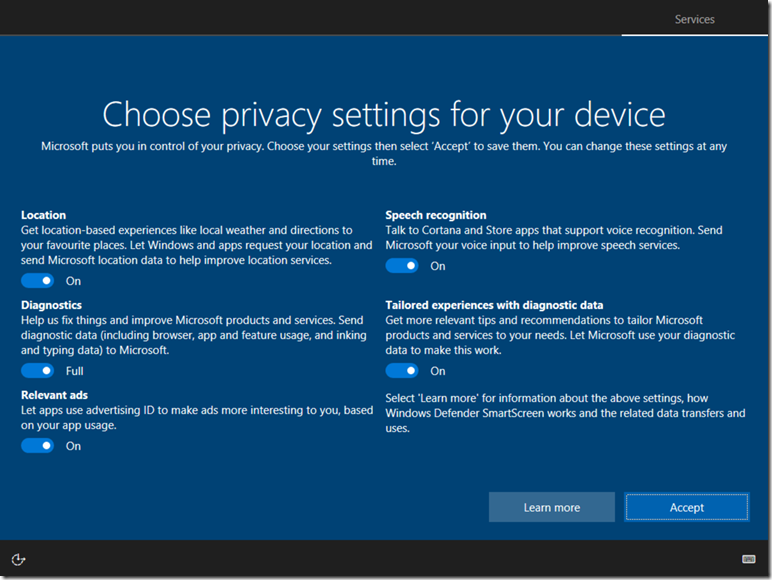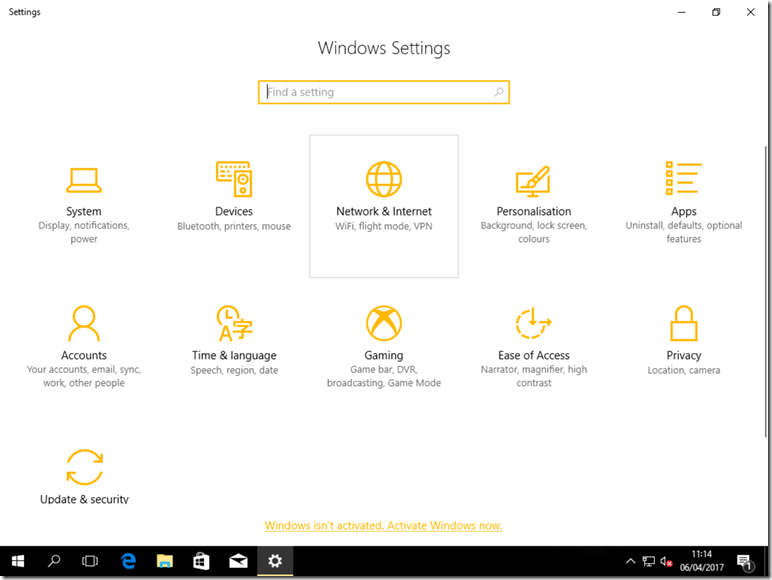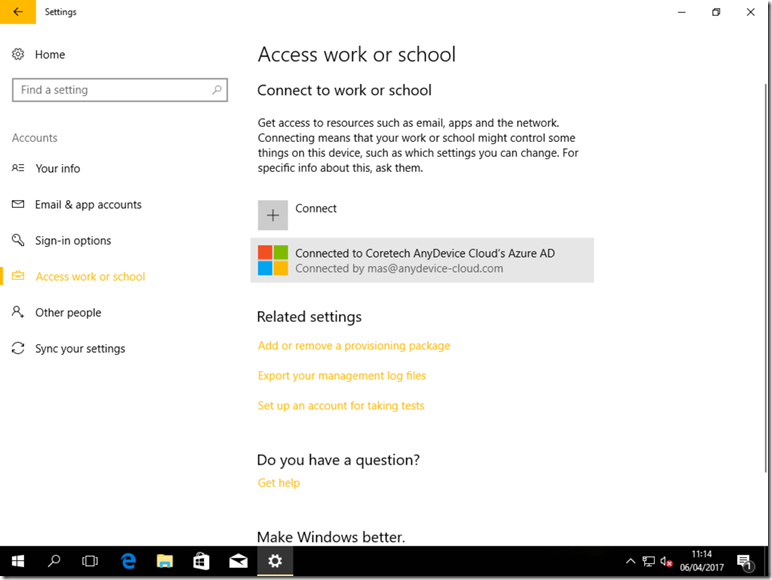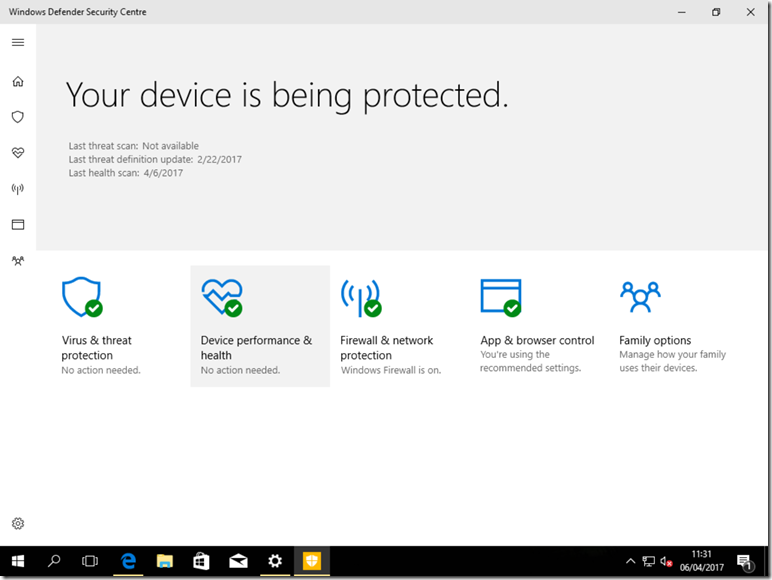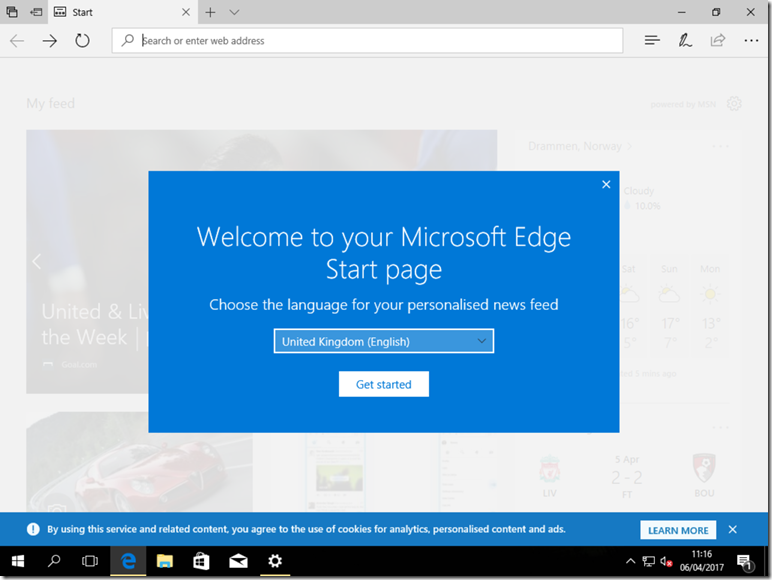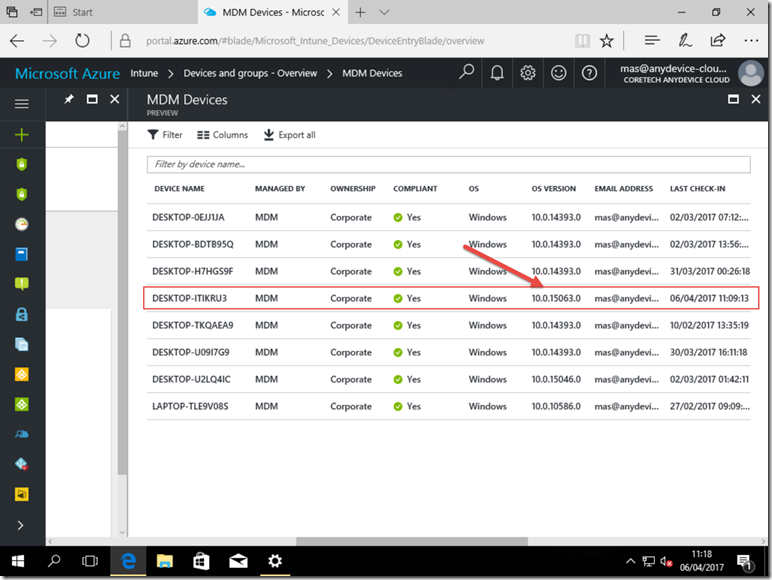Windows 10 creators update is out and I wanted to create a quick blog of the initial experience installing and enrolling it into one of my Azure Active Directory (AAD) test tenants. The initial installation is more or less the same as before, but we know for a while that Microsoft will improve the OoBE (Out of Box Experience) where it now has a new nicer flow and UI. It’s very interesting to see how Microsoft is investing in these types of features and it tells us (in my opinion) how Microsoft looks at the future of Device/Windows deployment and management. Enabling the users to be more hands-on when it comes to the deployment experience.
Have a look at the screenshots below. What do you think about the changes?
Settings and application data is synced down from Azure and I am familier with mye Win10 layout! Allways Nice… ![]()
New Windows Defender Security Centre!
The device has auto-enrolled into Intune when joined to AAD and we can see that the Desktop is using a new version of Windows. Perfect! ![]()
This was the first impressions. I will continue to blog about the new features and how to utilize Windows 10 with Cloud services from Microsoft in a modern world.
So stay tuned. And do not forget to leave a comment if you have any questions!
/Marius A. Skovli