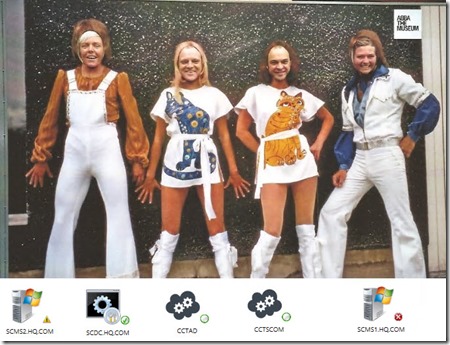Or how to remove a picture used as background in SCOM
Have you tried the new widgets in SCOM 2012 R2 UR2 – they are really great – it really delivers good possibilities of visualizing your IT Services and presenting information to the right people in your organization. One small thing – if you have used a picture in your Topology Widget – You cannot get rid of it. Therefore, you could be stuck with baggrounds like this:
Ooohhh no – why did I import this picture as a my background – stupid me..……
Solution: Remove the ManagementPack: Microsoft.SystemCenter.Visualization.Component.Library.Resources from your SCOM Management Group and you are back to default.
Have a great summer
Kåre