I guess the first question that comes to mind is WHY!! Well for me at least, its sometimes quiet annoying that during testing the error messages (in any) shown in the full OS are somewhat limited, and Advertisements does not always show right away.
Here are some Scenarios where problems might occur:
- The Windows client is in a workgroup, and Advertisements does not seem to show in RAP.
- The CM client is not working properly, and can’t evaluate policies.
- You get an error saying “The requested software cannot be located….”. which could be both missing package referenced by the TS, or Packages being updated on the DP, or even policies being reevaluated.
If we were to boot the machine to the boot image, we would be presented with the TS choice list right away (provided there is a TS available).
I case there is a problem with the TS, then, Upon selecting the TS, we would be presented with an error message box properly telling us what’s wrong. In this case revealing the identity of a missing package.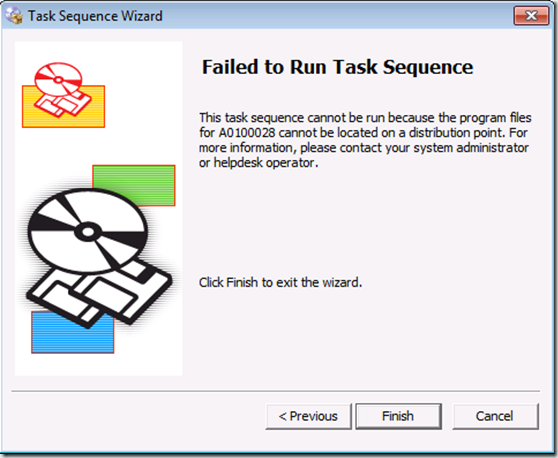
You could even look in the SMSTS.log and get the same info..
So why not do the same for the running OS. If you, like me, run most tests in virtual environment, chances are you have already attached a Boot media ISO to the client (as it is much faster than PXE). If that is not the case, create a Task Sequence boot media ad use that.
If you try and run the CD/ISO without any customization, you will get the below message stating that you must run all advertised programs from RAP.
All you have to do to make this work though, is change the following registry key:
For X86: [HKLM\SOFTWARE\MICROSOFT\SMS\Mobile Client]
ProductVersion=4.xx.xxxx.xxxx
For X64: [HKLM\SOFTWARE\WoW6432Node\MICROSOFT\SMS\Mobile Client]
ProductVersion=4.xx.xxxx.xxxx
To some other value like ProductVersion=!4.xx.xxxx.xxxx
Now just right click the CD drive and choose Open AutoPlay
You should now be presented with the same Task Sequence Wizard you would be, if you were to boot the machine to WinPE. Subsequently this means you would also be presented with the same list of Task Sequences available to the machine (if any), notifications of missing packages, and a SMSTS.log in the CCM\LOGS\SMSTSlog folder.
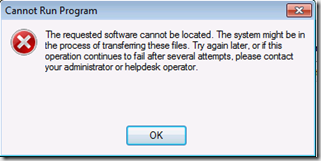
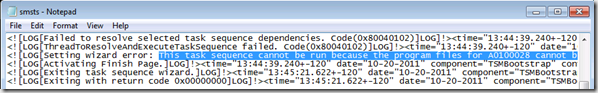
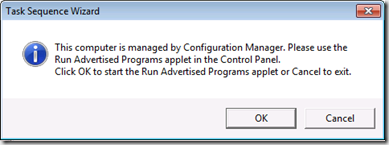
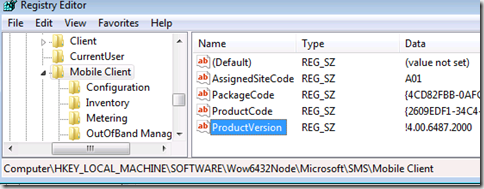
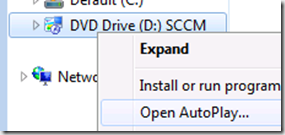



Hey,
This is very interesting, i’m trying to setup USMT and upgrade XP to Windows 7 from a standalone media, for small remote sites, and the problem i ran into was how to get from a bootable CD to the capture user state on the original XP OS,
so i’m thinking maybe now i can just have the disk inserted and start the pre-staged task sequence run from the existing XP OS,
what do you think? is it possible or do you know of a different way? (i tried restart to currently installed OS as 1st step but failed)