In the past couple of years I have stumbled over this error when I install OpsMgr Clients – It seams like some products are doing naughty things with the WMI database, which then leaves the WMI repository in Inconsistent state. The way I correct this is by using the following recipe:
Error when installing OpsMgr Agent:
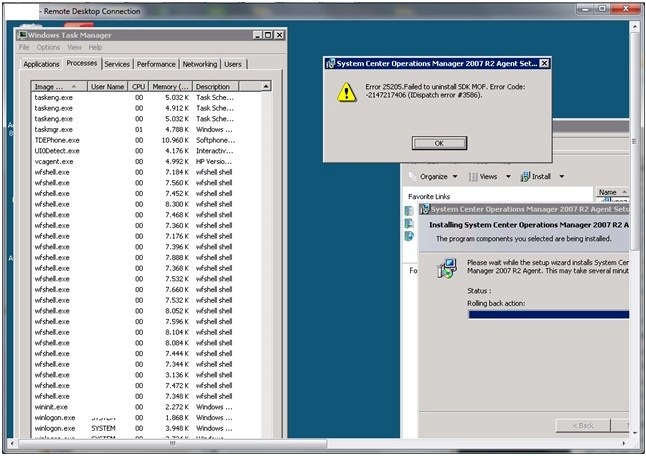
Symptoms:
Check Properties on your computer, are there no information in Processor and Memory?????
Resolution:
1) Change to C:\windows\system32\wbem
2) Run the command: winmgmt /verifyrepository
3) Check the result: “WMI repository is INCONSISTENT” ?
4) If so run the command: winmgmt /salvagerepository
5) Check the Result, is it: “WMI repository has been salvaged”
6) Run the command: For /f %s in (‘dir /b *.mof *.mfl’) do mofcomp %s
And now the installation of the OpsMr Agent should run fine – It could happen you have to copy *.mof files from another computer with the same OS and x86/x64 to the wbem directory and run #6 again.
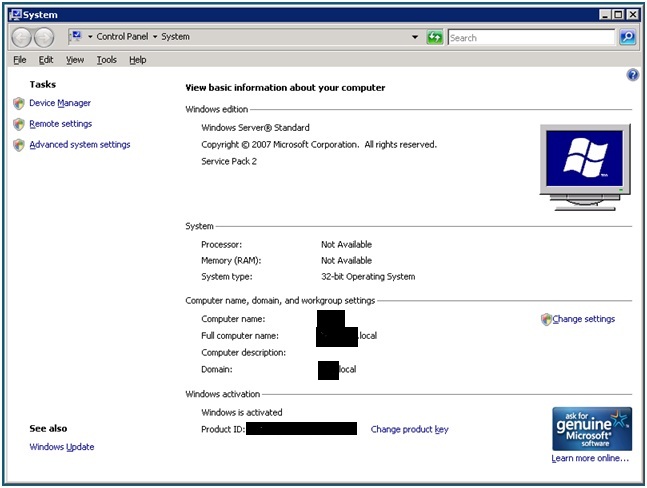



Nice post. Thanks for the good tip.
Thank you for this fine post. It solved the problem that I was facing on a couple of servers!
[…] […]
Really great post, solved the issue we were having for few days straight away. Thanks!