Maybe my most boring blog post ever, but just finished upgrading the primary site server from Windows Server 2012 to Windows Server 2012 R2. After the upgrade I performed a ConfigMgr Site reset (not required, but just in case). Testing out the different features and all but one looked to be doing just fine. The only feature that didn’t work was the Software Update feature. A quick look in the wsyncmgr.log file revealed that the server wouldn’t synchronize between the primary site server and the WSUS server.
Sometimes the solution is just too easy and almost not even worth blogging about. Just open Windows Server Update Service and finish the configuration of the upgraded WSUS service – after that your primary site server will work like a charm (if it worked like that before the upgrade that is!)
Synchronization running like a charm again after the Server OS upgrade
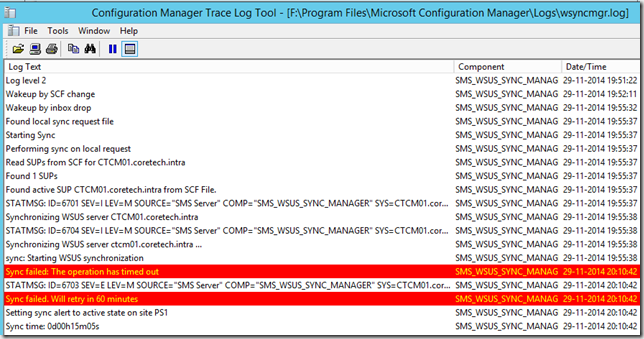
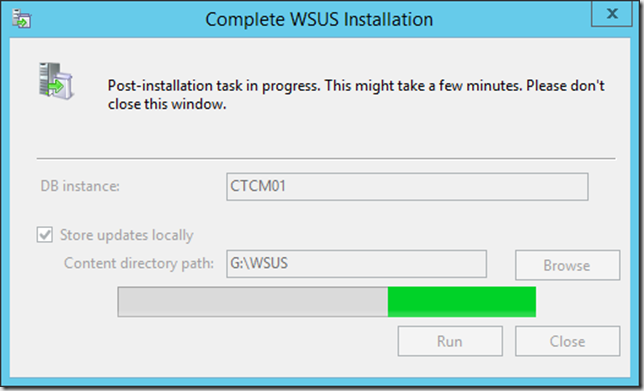
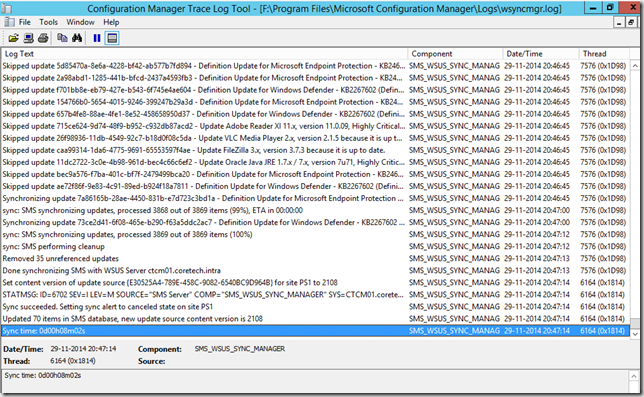



Hi,
Question. Have you done 2008r2 to 2012r2? How successful would that be?
I have also noticed that I lost permissions on WMI Rootsms For the “sms admins” group.