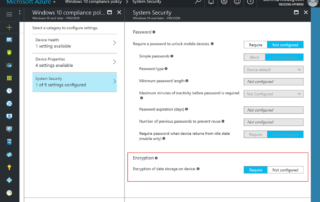How to activate the new feature “Run Powershell scripts from the ConfigMgr console” on current branch 1706
Yesterday the ConfigMgr product team over at Microsoft released the latest current branch version 1706 (and the techincal preview 1707 within a 24 hour period, Awesome work!) and with that came another great pre-release feature that we previously only had access to in the Technical Preview (TP 1706) and that's the ability to run powershell scripts directly from the ConfigMgr console. This is one great feature that really excites me :D If you want to learn more about this feature you can read the MS docs here: https://docs.microsoft.com/en-us/sccm/apps/deploy-use/create-deploy-scripts Lets get started. First make sure that we are running [...]