A new feature in AD premium allows you to gather information about existing SaaS applications in your environment. The feature is called Cloud App Discovery and is part of your AD premium subscription. Here are the steps you need to take in order to get it working. Additional information can be found at Microsoft Technet
- In your favorite browser navigate to https://appdiscovery.azure.com/ and click Get Started
- From the Cloud App Discovery pane click Create
- Click Settings, Management Agent and click Download – this will download the agent. The agent can be deployed thru Configuration Manager or any other SW dist method. In the example below I created a legacy package/program with the command line /quiet /norestart. Log files for the installation and scanning is created in the %temp% folder in files named Cloud_App_Discovery_-_Endpoint_Agent_*
- Results are visible in Azure few minutes after running the scan on the local client. In my example I found 2 managed SaaS applications.
Notice this is only tested on my own laptop. Need much more investigation about the client agent network impact and local impact before this agent is being deployed to a broader pilot group.
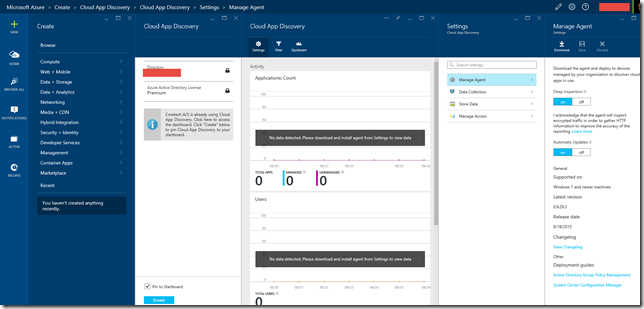
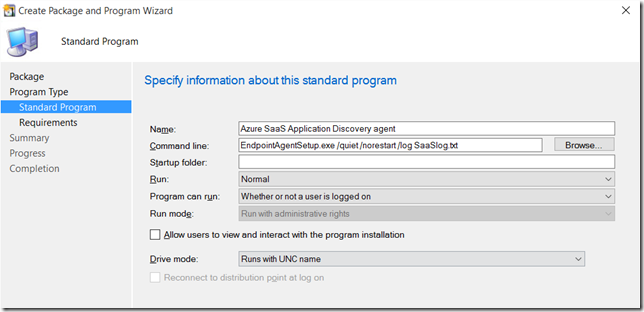
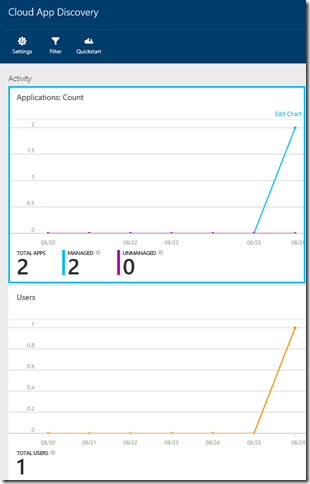
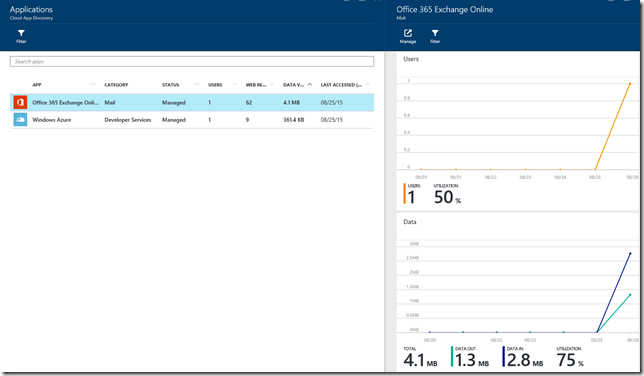

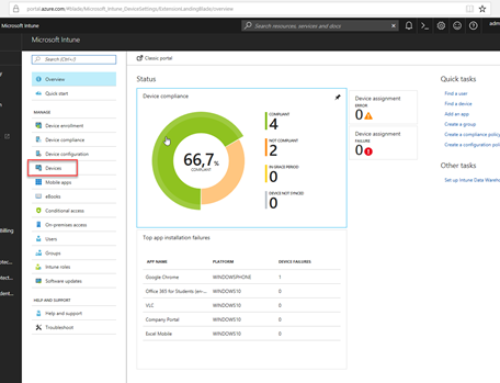
http://www.blackhatlinks.com/index_web20_blog_posts.php
kypgiekye ifyhk cmqvhns jvrx miwpippvmwzjcoo
You can also check these sites !
https://mipcctv.com
https://www.behranlift.com